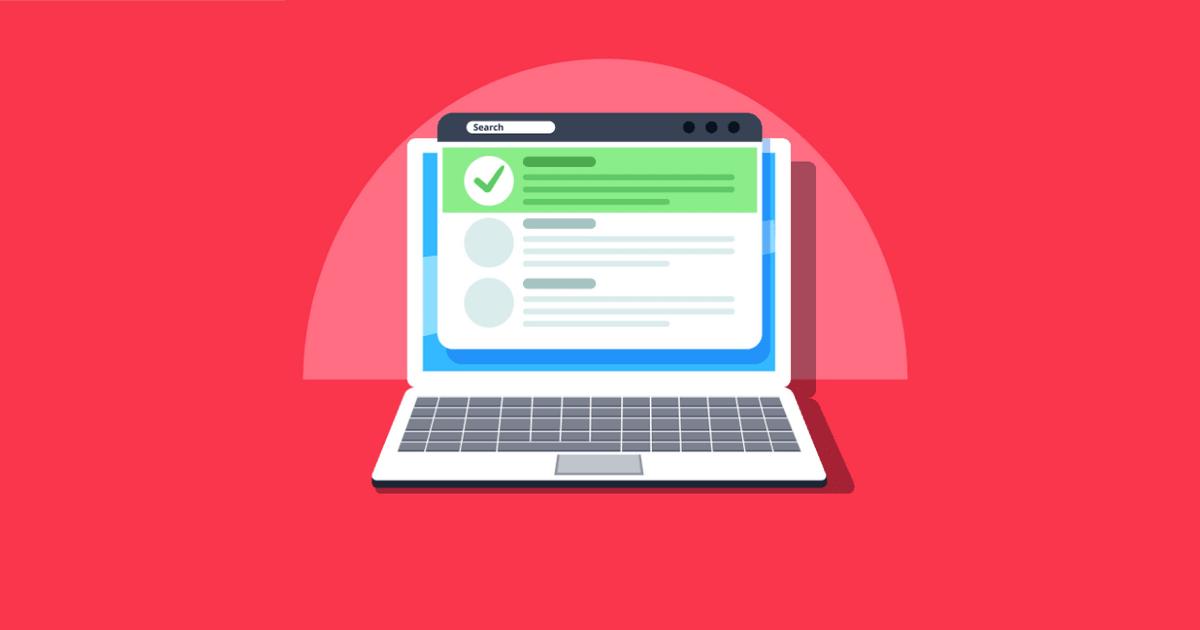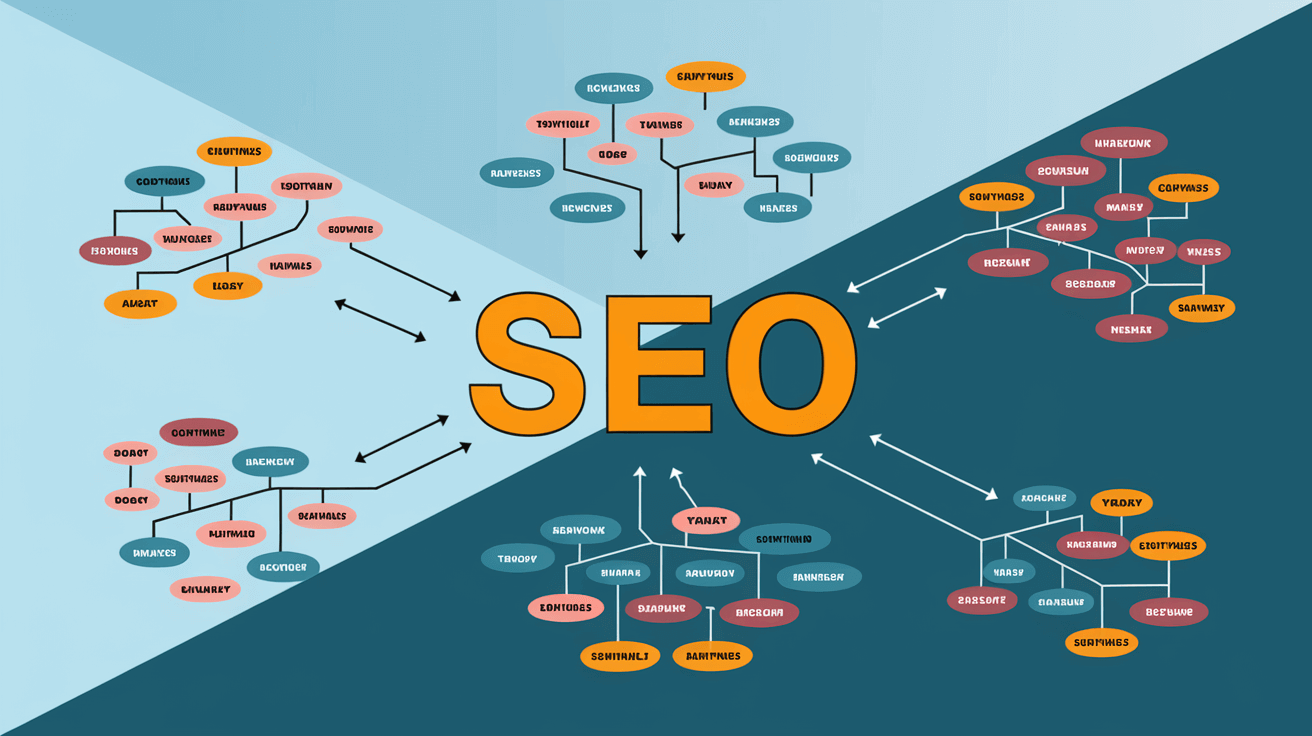Search engines submission – In order to ensure that your website is visible in search engine results pages (SERPs), you will need to submit your website to search engines.
Namecheap
Find your perfect brand domain and claim it now to boost your SEO. Start from as low as $5 per year.
Although the process for submitting a website has changed over the years, the basics remain the same.
Search engine submission can speed up the visibility of your website on Google SERPs and other search engines such as Bing, Yahoo, Yandex, etc.
Normally, there are various ways to get search engines crawlers know your website, but it could take some times, especially when you have no webpages referring to your website.
How Search Engines Work
As the internet continues to grow, so does the importance of search engines. Search engines are the key to helping users find the information they need online. But how do search engines work in finding out and indexing your website?
First thing to know is that the search engines such as Google don’t know that your website or webpage exists.
Search engines use a variety of methods to find and index websites: by crawling all the URLs in the submitted sitemap, follow and crawl your site’s URL linked in other webpage, etc. They then use this information to provide results when someone searches for a specific term or phrase.
One of the most important things you can do to ensure your website is found by search engines is to submit your site to them. This can be done through webmaster tools provided by Google, Bing, and other major search engines. That’s why search engines submission is important; to speed up the crawling, indexing, and ranking process.
Submitting your website to search engines is a simple process that can have a big impact on your traffic and visibility online. So if you want your site to be seen in 2022, make sure you submit it today!
How to Submit Your Website to Search Engines
If you have a website, you want people to be able to find it. Submitting your website to search engines is one way to do that. It’s not the only way, but it’s a good place to start.
Why Submit to Search Engines?
If you want people to find your website, you need to submit it to search engines. It’s simple to do and only takes a few minutes. Here’s why you should submit your website to search engines:
- You’ll get more visitors. Search engine traffic is highly valuable because it’s usually high quality and targeted.
- It’s free. Unlike paid advertising, submitting your website to search engines won’t cost you anything.
- Your site will be indexed faster. When you submit your website, the search engine can start indexing your site immediately rather than waiting for someone to find it organically.
- You can control how your site appears in the search results. By submitting your website, you can choose what information about your site appears in the search results, such as the title and description.
Here are some steps on how to submit your website to search engines.
1. Create a Sitemap
A sitemap is a file that tells search engines about the pages on your website. You can create and submit a sitemap to help search engines index your website.
Creating a sitemap is easy. You can use a tool like XML Sitemap Generator to create your sitemap
If you’re using WordPress, SEO plugins such as Yoast SEO and Rank Math SEO can automatically generate an XML Sitemap for your website.
The plugin will also automatically add newly published pages into the sitemap including its timestamp, so Google and major search engines will know that there are new pages to crawl.
Otherwise, if you’re using other CMS such as Wix and Squarespace, without any add-ons, they will automatically create an XML Sitemap for you.
Typically, a sitemap is an XML file that should be accessible via:
[codeblock]
https://yourwebsite.com/sitemap.xml
[/codeblock]
or
[codeblock]
https://yourwebsite.com/sitemap_index.xml
[/codeblock]
And the content usually looks like this without styling:
[codeblock]
<?xml version=”1.0″ encoding=”UTF-8″?>
<urlset xmlns:xsi=”http://www.w3.org/2001/XMLSchema-instance” xmlns:image=”http://www.google.com/schemas/sitemap-image/1.1″ xmlns=”http://www.sitemaps.org/schemas/sitemap/0.9″ xsi:schemaLocation=”http://www.sitemaps.org/schemas/sitemap/0.9 http://www.sitemaps.org/schemas/sitemap/0.9/sitemap.xsd http://www.google.com/schemas/sitemap-image/1.1 http://www.google.com/schemas/sitemap-image/1.1/sitemap-image.xsd”>
<url>
<loc>https://seoexpert.id/</loc>
<lastmod>2022-10-05T11:58:28+00:00</lastmod>
</url>
<url>
<loc>https://seoexpert.id/how-to-get-rich-snippets/</loc>
<lastmod>2022-10-05T11:58:28+00:00</lastmod>
</url>
</urlset>
[/codeblock]
Once you have created your sitemap, you can submit it to Google via the Google Search Console and any major search engines webmaster tools.
Submitting your sitemap to search engines can help them index your website more effectively and help you rank higher in search results.
2. Add Your Sitemap to Robots.txt File
Robots.txt is much like a front door for search engines bots to know the instructions on which pages to crawl and skip from the crawling process.
A robots.txt file typically looks like this:
[codeblock]
User-agent: *
Allow: /
Disallow: /cgi-bin/
Sitemap: https://seoexpert.id/sitemap_index.xml
[/codeblock]
and accessible through a URL like this:
[codeblock]
https://yourwebsite.com/robots.txt
[/codeblock]
If you’re confused on how to generate a robots.txt for your website, you can use Robots.txt Generator tool. If you’re using Blogger, try the Robots.txt Generator for Blogger.
3. Submit Your Website to Search Engines
After creating the most recent updated sitemap and robots.txt, now it’s time to submitting your website to search engines.
1. Submit Your Website to Google
Assuming that you have already created an account and verified your site on Google Search Console (GSC), you can then login to your GSC account and access the verified property.

On the left-hand side of the screen, click the “Sitemaps” link. Then, under the “Add a new sitemap” section, copy and paste your sitemap URL into the supplied form.
2. Submit Your Website to Bing Webmaster Tool
To submit your website to Bing, you’ll also need your sitemap URL.
To do so, launch Bing Webmaster Tools and navigate to the “Sitemaps” section on the left.
Then press the “Submit sitemap” button.

All you need to do is submit the sitemap URL into the input form, then click the Submit button.
3. Submit Your Website to Yahoo and DuckDuckGo
Both Yahoo and DuckDuckGo don’t have a manual submission feature. That’s because Yahoo’s search engine is powered by Bing and DuckDuckGo’s search results are mainly drawn from Bing’s index.
So, submitting your site and get indexed in Bing are enough to get your site appeared on three search engines at once: Bing itself, Yahoo and DuckDuckGo.
4. Submit Your Website to Yandex
Submitting your website to Yandex is comparable to doing so to Google and Bing.
First, you must validate your website using Yandex Webmaster Tools.

Then, under Webmaster Tools, click the arrow to the left of “Indexing” on the left-hand menu. This will expose more menu options. Select “Sitemap files” from the drop-down menu.
Check Indexed Pages and Fix Indexing Issues
On Google, you can check indexed pages of your website by using a simple search operator like so:
[codeblock]
site:yourwebsite.com
[/codeblock]
On Google Search Console, you can also get indexing info of a specific URL by entering a webpage URL into the Inspect any URL in… input box above.
Google Search Console will show the indexing status. If you find any indexing issues regarding that specific URL, you can find more info on how to fix it and resubmit the URL to Google by clicking the black Test Live URL button first, and if everything’s all right, you can then hit the Request Indexing link.
Closing Words
Submitting your site and pages to Google and other search engines doesn’t have to be difficult or time-consuming, and if you follow a few basic procedures, you’ll have your URLs indexed in no time.