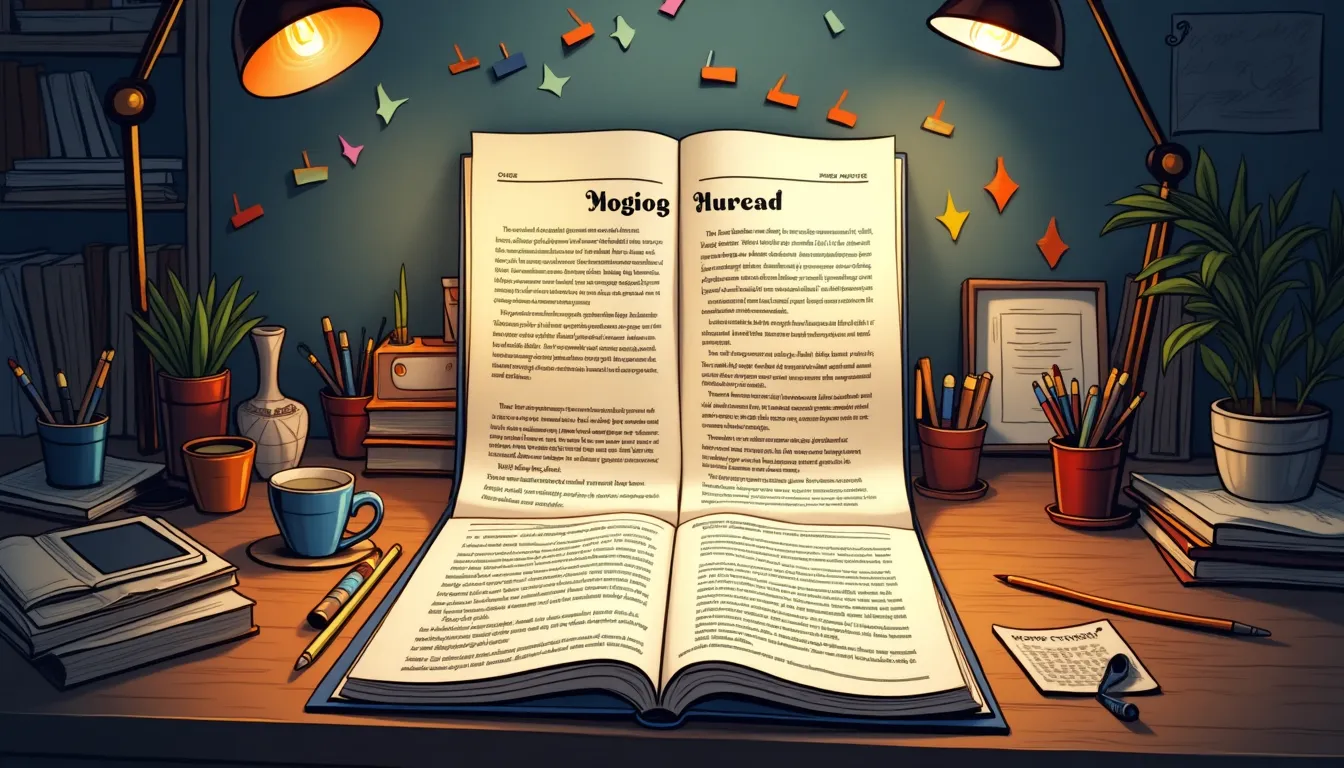15+ Tips to Improve SEO Rankings – The internet has become a very important part of our lives. It has become a source of information, a communication tool, and a place to do business.
NeuronWriter
Enhance your SEO strategy and create content that ranks high with semantic recommendations.
It’s no wonder that businesses have turned to the internet to reach a larger audience.
The problem is that there are billions of websites out there vying for attention. So, how do you make sure that your website is seen by your target audience?
The answer is search engine optimization (SEO).
SEO is the process of optimizing a website for Google’s search engine.
The goal is to rank higher in the search engine results pages (SERPs) for certain keywords or phrases. This can be a daunting task, but we’ve put together a list of 11 steps you can take to improve your SEO rankings.
Key Takeaways
Hide- Keyword research and optimization are foundational for improving search rankings.
- Consistently producing high-quality, original content is crucial for SEO success.
- On-page optimization techniques like optimizing for featured snippets and voice search can enhance visibility in SERPs.
- Off-page optimization, including acquiring backlinks from authoritative domains, signals credibility and improves search engine rankings.
If you’re looking to improve your search engine optimization (SEO) efforts and see improvements in ranking, follow these 11 steps.
15+ Tips to Improve SEO Rankings: Long-term SEO Strategies

Amid intensifying competition, ranking highly on search engines is paramount for digital visibility. This guide outlines 15+ core SEO strategies to maximize website search positions and expand organic reach.
From meticulous keyword targeting to optimizing content for voice queries, step-by-step implementation aligns technical elements with search algorithms and user intent signals.
The cumulative impact of these foundational techniques strengthens overall discoverability, authority and organic growth over time.
By mastering essential SEO, websites keep pace with digital change rather than risk vanishing into the depths of search results.
A sustained, analytical approach to outranking rivals protects your brand’s presence while engaging prospective customers. In an uncertain climate, deploying SEO’s time-tested playbook provides order amid digital chaos.
1. Understand Your SEO Goals
Before starting any SEO initiative, you first need to understand what SEO goals you’re trying to achieve.
Are you looking to improve your visibility in search engines? Drive more traffic to your website? Boost your conversion rate? Once you know your SEO goals, you can create a plan of action to achieve them.
Also read: 30+ SEO Traffic Hacks
2. Research SEO Keywords

The next step is to identify the keywords or phrases that you want to rank for. This can be done by using Google’s Keyword Planner.
Once you’ve identified your keywords, you need to use them throughout your website. This includes your website’s title, meta tags, header tags, and content.
Research and Target Primary and Secondary Keywords
Keyword research is a foundational step in SEO that involves identifying the primary and secondary terms your target audience uses when searching for content related to your business.
This meticulous process forms the bedrock of a robust search engine optimization strategy.
By systematically analyzing and selecting the most relevant keywords, businesses can enhance their digital footprint and improve search rankings, ensuring that their content resonates with the intended audience and adheres to search engine algorithms.
Employing a strategic approach to keyword research—one of the fundamental SEO tips—requires an understanding of the niche market dynamics and the search intent behind queries.
Utilizing tools designed for search engine optimization tips can reveal patterns and trends in user behavior, which, when interpreted correctly, inform content creation and website structuring.
Tips for SEO often emphasize the value of a diverse keyword portfolio, blending high-traffic head terms with long-tail keywords that carry a more specific, often safety-conscious search intent.
Effective SEO suggestions advocate for a balanced approach, where primary keywords define the core topic while secondary keywords support and elaborate on the theme.
The art of SEO tips and tricks lies not just in keyword identification but also in their strategic placement within the content to maximize visibility without compromising readability.
Continuing with a focus on safety and precision, the next logical step is to produce high-quality, original content that resonates with your audience and aligns with the identified keywords.
3. Update and Optimize Your Existing Contents
Find pages that haven’t been updated in the recent 12 months or so.
Then, go over the page again to determine if any of the content is out of date. Or it simply has to be improved.
For example, a previous post on your site was published more than two years ago. You may need to update and optimize that post with the most recent information and changes, modify numerous sections, optimize the title, description, and internal links, and so on.
The content might still be good. However, much of the information and graphics should be improved.
Finally, after editing the post, you may publish the changes online so that Google can index the modified material.
If your updates are substantial, your pages may benefit from a “freshness boost” (almost like the page was just published.)
Furthermore, because your material is objectively superior, it should perform better in search results.
Use Google Search Console to expedite the crawling of your recently modified page. Simply insert your URL in the top field and click “Request Indexing.” This will direct Google crawlers to your website as soon as possible.
Prioritize Existing Contents with High-Potential Rankings
To better improve SEO rankings through existing content, the first step is to find which content to prioritize. There might be traffic-generating pages on your website. However, they might require a lift to move into the top three to get better click results.
The better your SEO rankings, the more likely your material will be clicked. As a result, ranking on the first page of Google is rarely sufficient.
To truly optimize organic traffic to a page, it must be among the first three results.
The first stage is to identify pages that have the best chance of making the top three.
First, navigate to the “Performance on Search Results” section in your Search Console.
Then, sort by position such that the pages ranked first appear first. Finally, go down the list until you find questions where you rank 5-15.
Those are the pages you want to work on enhancing.
How you improve such pages is heavily influenced by the existing material.
However, here are some basic suggestions for improving your content:
- Optimize your content to better fit the needs of search engines.
- Format your material such that it is easy to read.
- Increase the number of images, pictures, and illustrations.
- Create internal connections from and to each page.
- Remove the fluff and concentrate on concrete strategies.
- Use SEO Content Analysis tool to have better ideas on how to improve the existing contents with your newly targeted keywords.
- Use Prorank Tracker tool to track your keywords’ rankings, SEO reporting, and more.
- Use SEMRush to research best keywords to target, improve your SEO writing, spy on your competitor’s SEO progress, etc
4. Improve SEO Rankings by Optimizing Meta Tags
Meta tags are snippets of code that provide information about your website to search engines. There are four meta tags that are important for SEO:
The meta description is a brief description of your website. It should be no more than 160 characters, and it should include your target keywords.
The meta keywords tag is a list of keywords that you want to rank for. However, this tag is no longer used by Google, so it’s not as important as it once was.
You can use our free tool; Meta Tags Generator to generate HTML meta tags for your landing page. To have better visibility on Google SERP, you can also use the free Google SERP Previewer tool.
The meta robots tag tells search engines whether they should index your website or not. You should use the “index” value if you want your website to be indexed.
The meta refresh tag is used to redirect visitors to another page. It’s not very effective for SEO, so it’s not something that you should use.
Craft Compelling Page Titles and Meta Descriptions
Honing your page titles and meta descriptions is instrumental in capturing user attention and improving click-through rates from SERPs.
These elements act as a direct insight into the content’s relevance and value, serving as a decisive factor for users when choosing which result to engage with.
Crafting a title that is both informative and enticing without resorting to sensationalism establishes trust and aligns with the user’s search intent.
In the realm of meta descriptions, providing a clear, concise summary of the page content with strategic use of target keywords can significantly influence the perceived relevancy.
This is not just about inserting keywords but about weaving them into a narrative that resonates with the searcher’s needs.
It’s a delicate balance between being compelling and staying true to the page’s content to ensure a safe and satisfying user experience.
A well-crafted title and meta description serve as your content’s frontline ambassadors in the digital landscape. As such, they should be thoughtfully optimized to reflect the core message of your page while adhering to best practices to maintain SERP integrity.
Moving forward, an equally crucial aspect of SEO is to implement concise, keyword-rich URLs, which further clarify the page’s content and intent for both users and search engines
5. Target Google’s Featured Snippets
The huge boxes at the top of Google’s search results are referred to as featured snippets. (Above the typical number one spot.)
The content of highlighted snippets is taken from one of the top ten results.
And, if your content is properly formatted, you may find yourself in the coveted highlighted snippet place.
Here’s how it’s done:
First, create subheadings for each area of your material.
Google will occasionally include these subheaders in a list-based Featured Snippet.
Simply ensure that each of those subheadings utilizes the same H tag (H2, H3, H4 etc.).
Why?
Consistent H tags inform Google that each subheading on the page is “equal.”
Most content management systems (CMSs), such as WordPress, make it simple to apply the same H tag to each subsection.
However, you may examine the source code to ensure that all of your subheadings utilize the same H tag. If so, you’re all set.
6. Utilize Header Tags
Header tags are used to structure your website’s content. There are six header tags:
- H1: The H1 tag is used for your website’s title.
- H2: The H2 tag is used for your website’s subheadings.
- H3: The H3 tag is used for your website’s sub-subheadings.
- H4: The H4 tag is used for your website’s sub-sub-subheadings.
- H5: The H5 tag is used for your website’s sub-sub-sub-subheadings.
- H6: The H6 tag is used for your website’s sub-sub-sub-sub-subheadings.
You should use header tags to structure your website’s content. This makes it easier for visitors to read, and it also helps Google to understand your content.
7. Use Internal Links

Internal links are links that go from one page on your website to another page on your website.
Internal links are important for two reasons:
- They help Google to understand your website’s structure.
- They help to keep visitors on your website.
You should use internal links to link to other pages on your website. For example, if you have a blog post about cats, you could link to it from your website’s homepage.
Internal linking, when done correctly, can have a big impact on your search engine rankings.
Internal links are exactly what they sound like: links to other pages on the same website.
Each internal link transfers authority from one page to the next.
That is why you should utilize them selectively to transmit authority to pages that require it the most.
For instance, our post is currently ranked fifth for the keyword “technical SEO.”
We’d like to discover a high-authority page on the Semrush domain to promote that page.
And an inside link to our “technical SEO” page. Ideally, we want anchor text that includes our target term.
Rep for all pages on your site that require a rating increase.
Use Internal Links and External References
Implementing a strategic system of internal linking and judicious use of external references is key to enhancing SEO and improving your website’s search rankings.
Internal links connect various pages within your website, which can help search engines understand the structure of your site and the relevance of your content.
9 Essential Steps to Build SEO for a New Website
In the digital age, establishing a strong online presence is paramount. For new websites, this ... Read More
External references, or backlinks, from reputable sources signal to search engines that your content is valuable and authoritative.
To maximize the effectiveness of these strategies:
Internal Linking:
- Ensure they are contextually relevant and add value for the reader.
- Use descriptive anchor text that aligns with the linked page’s target keywords.
External References:
- Aim for backlinks from high-authority domains to boost credibility.
- Avoid links from questionable sources that could harm your site’s reputation.
This analytical approach to linking not only aids in the indexing of your website by search engines but also enhances user experience by providing easy navigation and additional reading materials.
The strategic placement of internal links encourages users to spend more time on your site, reducing bounce rates, while carefully selected external references demonstrate thorough research and reliability, fostering a sense of safety among your audience.
If you are using WordPress, you can automate your internal linking process with LinkWhisper, a super WordPress plugin to automate the process of your internal linking.
8. Build High-Quality Backlinks
In addition to on-page optimization, another important factor in SEO is off-page optimization. This refers to the factors that are outside of your control, like the quality of the websites that link to yours.
Backlinks are one of the most important off-page SEO factors. A backlink is simply a link from one website to yours. Google views backlinks as a vote of confidence in your website. The more high-quality backlinks you have, the better.
There are a few ways to get high-quality backlinks. One is to create great content that other websites will want to link to. Another is to reach out to other website owners and ask them to link to your website.
Build Backlinks from Reputable Websites
Acquiring backlinks from authoritative domains is a cornerstone of any successful SEO strategy, as it signals to search engines the credibility and relevance of your content.
A deliberate and methodical approach to building these links can enhance your website’s trustworthiness and potentially its position in search engine results pages (SERPs).
Strategic Methods to Cultivate Backlinks:
- Content Creation
- Publish research and data-driven articles that become authoritative sources within your industry.
- Develop comprehensive guides and how-to articles that serve as valuable resources for others to cite.
- Relationship Building
- Engage with industry influencers and offer valuable insights or collaborations that may lead to organic backlinks.
- Participate in community forums and discussions, providing helpful answers that can be associated with your website.
This analytical pursuit requires identifying and engaging with websites that not only have high domain authority but also align with your content’s subject matter.
Ensure that you prioritize the quality of backlinks over quantity, as this is paramount for maintaining the safety and integrity of your website’s reputation with both users and search engines.
As we continue to refine the elements that contribute to your SEO success, let us smoothly transition to enhancing your website’s performance by focusing on how to optimize site speed by removing slow elements.
9. Publish Fresh Content on a Regular Basis
One of the best ways to improve your SEO rankings is to regularly publish fresh and informative content.
Not only will this help you attract new visitors, but it will also keep the search engines coming back to your website.
Produce High-Quality, Original Content
Consistently producing high-quality, original content is pivotal in elevating your website’s relevance and authority, thereby improving your search rankings. As part of strategic SEO advice, it’s essential to recognize that search engines prioritize content that offers genuine value to users.
Fresh, engaging, and informative content not only captivates your audience but also signals search engines that your website is a credible source of information, thus affecting your rankings positively.
To implement effective SEO optimization tips, one must approach content creation with meticulous research and a clear understanding of the target audience’s needs.
This involves crafting articles, blog posts, and other content pieces that are not only unique but also thoroughly answer questions and solve problems for users.
Such a methodical approach aligns with the core SEO recommendations of aligning content with user intent.
Quick SEO tips for website content often underscore the importance of originality. Duplicate content is penalized by search engines, which can harm your SEO efforts.
Therefore, it is crucial to ensure that all content on your website is unique and not replicated from other sources.
10. Improve SEO Rankings by Targeting Low-Competition Keywords
Many websites suffer with SEO because they target overly competitive keywords.
Here’s how to locate keywords that have little to no competition.
Keywords for the Question
Question keywords are excellent for SEO for two reasons:
- Question keywords are very targeted inquiries to which your target audience need responses.
- Question keywords are not really competitive.
Check out the “People also ask” parts of Google search results to get inquiry phrases quickly.
Simply enter a term into the search bar. And then scroll down to view a list of “People also ask” questions.
Click on one of the “People also ask” queries. This will broaden the section and expose even more questions.
Long-tail keyword optimization
Long-tail keywords are terms that receive a small number of searches. However, they account for a sizable portion of the overall number of phrases searched for.
In general, younger sites or those suffering with SEO should prioritize long-tail keywords.
For example, “hiking boots” seems like a perfect term for a new shoe business.
After all, it receives 90,500 monthly searches. And it seems like a keyword that a potential consumer may look up.
However, based on the keyword difficulty grade for that term, it is out of reach for the majority of small firms.
To be sure, this long-tail form receives 98% less searches. But that is the trade-off you make when using long-tail phrases.
11. Optimize Images for SEO
Images are an important part of your website, and they can also help you to rank higher in Google.
When you add an image to your website, you should include the target keyword in the file name. For example, if you were targeting the keyword “cat”, you would name the file “cat.jpg”.
You should also include the target keyword in the alt text. The alt text is the text that is displayed when the image can’t be displayed.
The Advantages of Using Visual Content
Visual material, in addition to driving users straight to your site via Google Images, may significantly enrich your text-based content.
This is due to the fact that high-quality visual content:
- It aids in breaking up long walls of text.
- Allows readers to better grasp textual information (and makes it easy to follow specific steps).
- Mini content assets are provided that individuals may link to or post on social media.
- Aids in differentiating your material from the competition (particularly when utilizing 100% original visuals).
Image Optimization Tips
Here are a few things to keep in mind while optimizing photos for your website:
- Image file size and format: Use image formats optimized for rapid loading (such as WebP).
- Alt tags, picture file names, and image titles should all be optimized.
- Copyright: Ensure that the photographs in your work may be utilized lawfully.
- Ensure that the photographs are related to the content.
- Mobile compatibility: Check the photos to verify they display appropriately on mobile devices.
- Try to avoid using stock photographs that have previously been used on several other websites.
Optimizing every image on your website with descriptive ALT text and tags is an essential step in improving your search rankings.
ALT text serves as a textual alternative to images for search engines and for users who may have visual impairments.
By providing a clear description of an image’s content, you ensure that all users, regardless of how they are accessing your site, can understand the visual elements, which enhances the overall accessibility and user experience.
When crafting ALT text, it is strategic to include pertinent keywords that align with the content of your webpage.
This practice assists search engines in contextualizing images, thereby improving the relevance of your pages to specific queries.
However, it is crucial to maintain a balance, avoiding keyword stuffing which can be penalized by search engines and diminish the user experience.
Moreover, file names and tags associated with images also contribute to SEO. A carefully chosen file name can reinforce the relevance of an image to the page content and keywords.
Tags, while not directly visible to the end-user, can be utilized to provide additional context to search engines, further optimizing the image for better indexation and ranking.
These combined efforts in image optimization are instrumental in achieving a robust and secure SEO strategy.
How to Create Powerful Alt Tags
All search engines (including Google) utilize image alt text to determine what a picture is.
Here’s how to create compelling alt text:
- Be descriptive: Describe the image as thoroughly as possible. Assume you’re explaining it to someone who can’t see it. This not only helps search engines but also folks who use screen readers comprehend images better.
- Be distinct: Each image on each page should have its own alt text.
- Be pertinent: You want to write natural-sounding alt text, just like you would with keywords in your article. This eliminates the need to jam keywords into your alt text.
12. Monitor SEO Metrics on Google Analytics
The next tip to improve SEO rankings is by watching your SEO metrics closely. The best place to start is Google Analytics.
After a few months of using the tips to improve SEO rankings so far, you should see some changes to your site.
To assess how your SEO is progressing, you must understand which indicators to monitor in Google Analytics.
Organic Traffic
To check which sites users use to find your site, go to Behavior → Landing pages.
Then, add the “Organic Traffic” category to observe just traffic from search engines.
On a daily basis, traffic of all types (including referral, direct, and organic visitors) might vary greatly.
So you want to ensure that you’re tracking changes over a period of months.
You may, for example, compare the latest 90 days to the preceding 90 days.
If you notice an increase, your SEO efforts are most certainly working. If not, you may need to try something new or increase your scale.
Metrics for User Experience
Although it is unlikely to be a direct Google ranking component, it is critical to monitor how consumers engage with your content.
Google Analytics can assist with this.
Pay close attention to the bounce rate (the amount of people who “bounce” off your site without visiting another page).
There are no “excellent” or “poor” standards in this case. These are additional metrics to consider while you make changes to your page.
If those numbers increase, your adjustments are most certainly improving your site’s UX.
13. Mobile-First SEO
Most of people today access the internet from mobile devices.
And Google now uses an index that essentially only counts your site’s mobile version.
Take Google’s Mobile-Friendly Test to see if your website is mobile-friendly.
This is essentially a “pass/fail” grade that you receive.
However, determining whether or not your site is mobile-friendly is more nuanced. In other words, Google’s Mobile-Friendly Test can be passed… and are having problems with your mobile UX.
Consider loading speed.
If your site takes too long to load on mobile devices, it is probably not mobile-friendly.
If your site is having problems with loading speed, you can check the Core Web Vitals report in Search Console.
Search Console will also notify you of any issues with mobile usability that it discovers.
You won’t have to check the Google Mobile-Friendly Testing tool as frequently.
How you handle these issues varies greatly depending on the situation. And the technology that powers your website.
Assume you receive the error “Clickable elements too close together” (a fairly common mobile usability issue).
Then you should consult with your developer to determine and correct the underlying cause. If you use a CMS such as Wix or Webflow, you can also contact their support to assist you with the problem.
14. Always Keep an Eye on Your On-Page SEO
In many respects, quality content is the backbone of SEO.
However, unless you optimize that high-quality material, it is unlikely to rank.
On-page SEO, thankfully, isn’t rocket science. It’s essentially adding keywords to your page wisely.
Use your keyword in both the title and the body of your article
It is critical that your target term exists in the title tag. And a couple more times in your article.
For example, our post seeking to rank for “long-tail keywords” includes that identical search term in the page’s title tag and a few times in the article’s body.
These two methods account for 75% of on-page SEO. Everything else is purely incidental.
Use Keywords and Phrases That Are Closely Related
Google is getting better at determining the topic of a page without a lot of assistance. As a result, stuffing keywords into your page is no longer necessary. Or be overly concerned with things like including your target term in an H2 tag.
Having said that, using similar words and phrases can benefit Google in understanding what your page is about.
These similar terms can be found in the “searches related to” section of Google’s desktop search.
The terms in bold are those that Google thinks to be highly related to your search term. As a result, using them in your article makes sense.
The Semrush On Page SEO analyzer also identifies semantically similar terms that you may wish to incorporate into your text.
These keywords are derived from the top ten ranking URLs for the main term you’ve decided to target with your page, according to SEMRush.
15. Speed Up Your Site’s Loading Time
“Speed equals revenue,” according to Google.
This is because a slow-loading website might increase your bounce rate and reduce the likelihood of consumers converting.
As it turns out, Google ranks websites based on their loading speed.
Enter your site’s URL into Google’s PageSpeed Insights page to evaluate its speed on both desktop and mobile.
This analysis will demonstrate how rapidly your website loads. As well as specific areas for improvement.
Optimize Site Speed by Removing Slow Elements
A crucial aspect of enhancing your website’s SEO involves optimizing site speed by identifying and eliminating elements that cause latency.
Slow-loading pages not only frustrate visitors but also negatively impact search engine rankings.
In a data-driven approach, use tools like Google’s PageSpeed Insights to pinpoint specific files and scripts that slow down your website.
Heavy images, excess JavaScript, and CSS that aren’t minified can significantly increase load times.
Strategically, it is imperative to streamline your site’s resources. Compress images without sacrificing quality, utilize caching, and defer the loading of non-critical JavaScript.
When it comes to CSS, employ critical CSS to ensure that only the necessary styles are loaded first.
Consider a content delivery network (CDN) to serve your content from locations closer to your users, further reducing response times.
Knowledgeable webmasters understand that safety is paramount. Secure, optimized sites build trust with users and search engines alike.
Ensure that the performance-enhancing measures do not compromise security protocols or user data integrity.
As you continue to refine your site’s performance, turn your attention to the site’s structure. Seamlessly transitioning, an equally important SEO practice is to use internal links and external references wisely, which we will explore in the next section.
16. Format and Structure Your Landing Page Properly
When designing a layout for your website, take your time.
It must be nice, clear, orderly, and free of clutter.
Think about your font size and typography.
Colored text, bold typeface, and italics should be used sparingly.
Bullet points and checklists make it simple for visitors to browse over your content.
Your website may appear untrustworthy if it is cluttered with too many photographs, adverts, colors, and blocks of text.
This area also includes your website’s architecture and navigation.
Your SEO rating will improve if you use a clean structure and style.
Provide Correct Contact Information
Speaking of appearing untrustworthy, have you ever tried to discover a company’s contact information on a website?
I’m sure I have.
This should never occur.
All of your contact information should be visible and easy to discover.
The worst-case scenario is that people start reporting your website because you forgot to put your phone number, email address, and location.
This will destroy your SEO.
17. Optimize Content for Featured Snippets and Voice Search
Building upon the creation of high-quality, original content, optimizing for featured snippets and voice search is a crucial step in enhancing visibility and accessibility in search engine results pages (SERPs).
Featured snippets provide a direct answer to user queries at the top of search results, and voice search is increasingly prominent with the rising use of digital assistants.
An analytical approach to optimizing for these elements involves meticulously structuring content in a way that search engines can easily interpret and select for user queries. Here are some strategic SEO suggestions to consider:
| SEO Tricks | Implementation | Expected Impact |
|---|---|---|
| Concise Answers | Provide clear, direct answers to commonly asked questions. | Increased chance of being chosen for a featured snippet. |
| Structured Data | Use schema markup to give search engines explicit clues about the meaning of your content. | Enhances content’s visibility for specific queries. |
| Question-Based Content | Include content that directly addresses the ‘who’, ‘what’, ‘when’, ‘where’, ‘why’, and ‘how’. | Improves compatibility with voice search queries. |
| Long-Tail Keywords | Target longer, more conversational phrases likely used in voice search. | Aligns with natural language processing of voice searches. |
| Readability | Ensure content is easily scannable with clear headings and lists. | Better user experience leading to potential ranking improvements. |
These SEO ideas are not just about gaining a competitive edge; they are essential in a landscape where safety and accuracy of information are paramount, especially in voice search, where users often rely on the first answer provided.
18. Implement Concise, Keyword-Rich URLs
Recognizing the importance of every element in the SEO puzzle, strategically structured URLs that incorporate targeted keywords can substantially enhance search engine visibility and user understanding.
URLs are more than just web addresses; they communicate content hierarchy and relevance to both users and search engines.
A clear, keyword-rich URL structure allows for better crawling by search spiders and can also provide a competitive edge in the SERPs (Search Engine Results Pages).
When crafting URLs, it’s imperative to be concise and to include relevant keywords that align with the page content and search intent.
This practice not only improves the discoverability of your pages but also ensures a coherent and safe navigation experience for your users. Here’s a strategic breakdown to illustrate the concept:
| Best Practice | Reasoning |
|---|---|
| Short Length | Easier to read, less room for error, more memorable. |
| Keyword Inclusion | Direct signal of page content to search engines, aids in relevancy. |
| Hyphenated Word Separation | Improves readability for both users and search engines, enhancing user experience. |
| Descriptive, Hierarchical Path Structure | Indicates site structure and content importance, providing a clear navigation path for users. |
Implementing these strategic URL modifications requires a methodical approach, ensuring that every aspect of the URL is designed with both user safety and search optimization in mind. This analytical tactic is essential for any robust SEO strategy.
19. Perform Regular SEO Audits
Conducting regular SEO audits is equally important to ensure that your website adheres to the best practices for search engine visibility and performance.
An SEO audit is an in-depth examination of your website’s adherence to the myriad of factors that search engines use to rank pages.
This process is crucial for identifying strengths, uncovering hidden issues, and determining the strategic adjustments needed for ongoing improvement.
Performing regular SEO audits allows you to:
- Assess the health of your website
- Check for broken links and correct them
- Ensure that your site is being properly indexed
- Align with evolving search engine algorithms
- Update content to meet the latest search trends
- Optimize for mobile-friendliness and page speed
A strategic, analytical approach to SEO audits provides a roadmap for safe, sustainable growth in search rankings.
It’s about understanding that SEO is not a one-time setup but a continuous process of refinement and adaptation.
Knowledgeable webmasters know the importance of regular check-ups to maintain the well-being of their digital presence, just as one would care for any valuable asset.
Regular SEO audits are an essential practice for anyone serious about their online visibility and security.
20. Analyze Competitors’ Strategies
Building on the foundation of regular SEO audits, competitor analysis becomes a critical step in benchmarking your website against industry leaders and identifying opportunities for strategic enhancement.
By dissecting the successful tactics of top-ranking competitors, one can distill actionable insights that may be cautiously integrated into your own SEO strategy.
This process involves meticulous evaluation of their keyword optimization, backlink profiles, content quality, and site structure, among other factors.
An analytical approach to competitor analysis focuses on data-driven conclusions. Utilize advanced SEO tools to scrutinize the search presence of competitors.
Pay particular attention to any common keywords for which your rivals rank highly but your site does not.
These represent potential areas for SEO improvement and content development.
Strategically, one must also consider the user experience offered by competitors. Analyze their website’s navigation, loading speed, mobile responsiveness, and overall user engagement.
These aspects are critical in understanding the benchmarks set within your industry and how you can surpass them, not only in search rankings but in user trust and safety as well.
Conducting a thorough competitor analysis with an eye towards safety and precision ensures that the SEO strategies you adopt do not just chase after the competition, but rather, they contribute to a robust and secure online presence that is reflective of industry best practices.
21. Stay Up-To-Date on SEO Best Practices
Staying abreast of the latest SEO best practices is crucial for maintaining and improving your website’s search engine rankings.
As the SEO landscape is continually evolving, it’s imperative to keep your strategies relevant and effective.
Employing outdated techniques not only hinders your visibility but can also lead to penalties from search engines.
By staying informed, you’re safeguarding your website’s integrity and ensuring a steady flow of organic traffic.
To remain competitive and secure within the digital marketplace, consider the following approaches:
- Regularly monitor search engine updates and guidelines
- For instance, Google’s algorithm updates can significantly impact ranking factors.
- Adapt content and technical strategies in response to these updates.
- Engage with reputable SEO communities and forums
- Participate in discussions to gain insights from industry leaders.
- Share experiences and learn from the successes and failures of peers.
In an analytical context, the strategic value of current SEO knowledge cannot be overstated. It’s a blend of anticipating trends, understanding the implications of search engine algorithm changes, and applying this knowledge in a way that fortifies your site’s standing in search results, thereby offering a safe haven for your online presence.
Conclusion: Follow the SEO Tips to Improve SEO Rankings
In conclusion, the successful optimization of search rankings necessitates an intricate approach that encompasses comprehensive keyword research, the creation of superior content, and the meticulous optimization of various on-page elements.
The strategic implementation of SEO techniques such as meta tag enhancement, URL refinement, and image tagging is crucial. Additionally, ongoing SEO audits and competitor analysis are imperative for maintaining relevance.
Adherence to evolving SEO standards ensures sustained visibility in an increasingly competitive digital landscape.