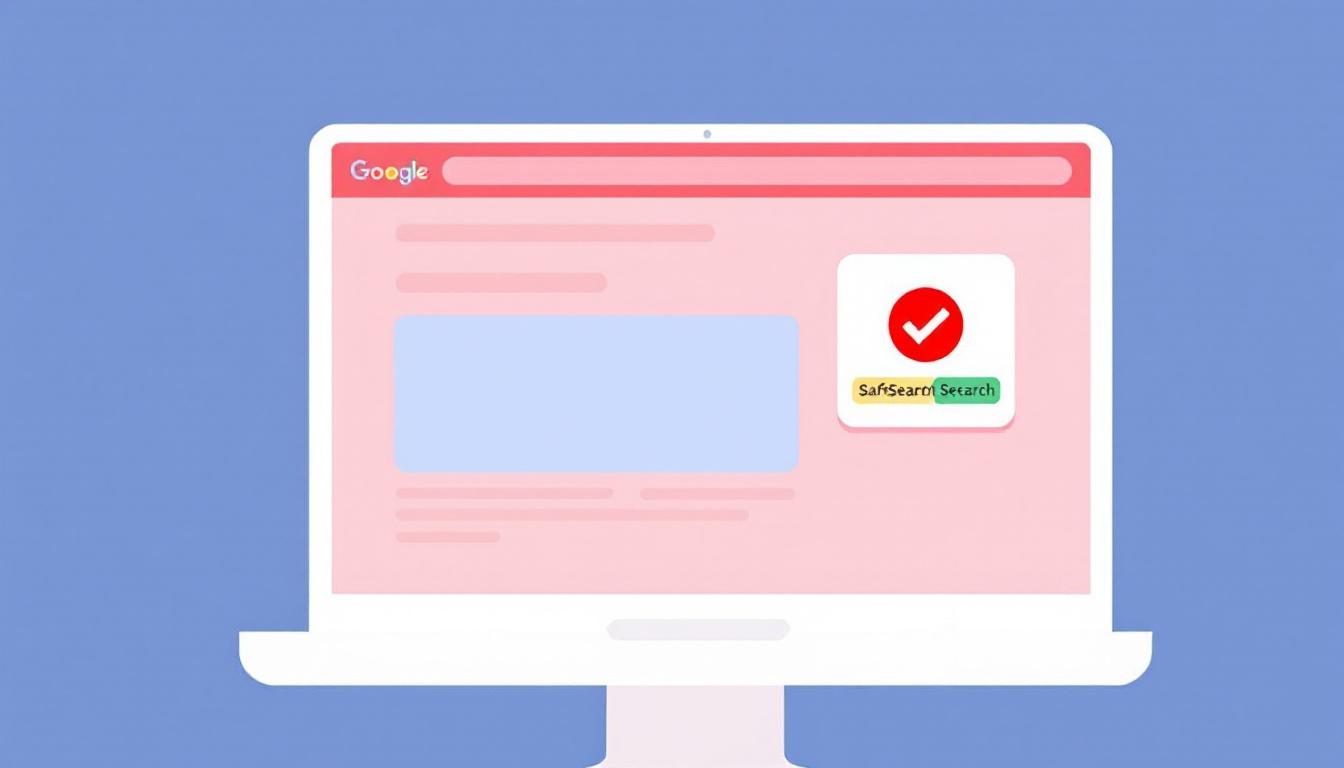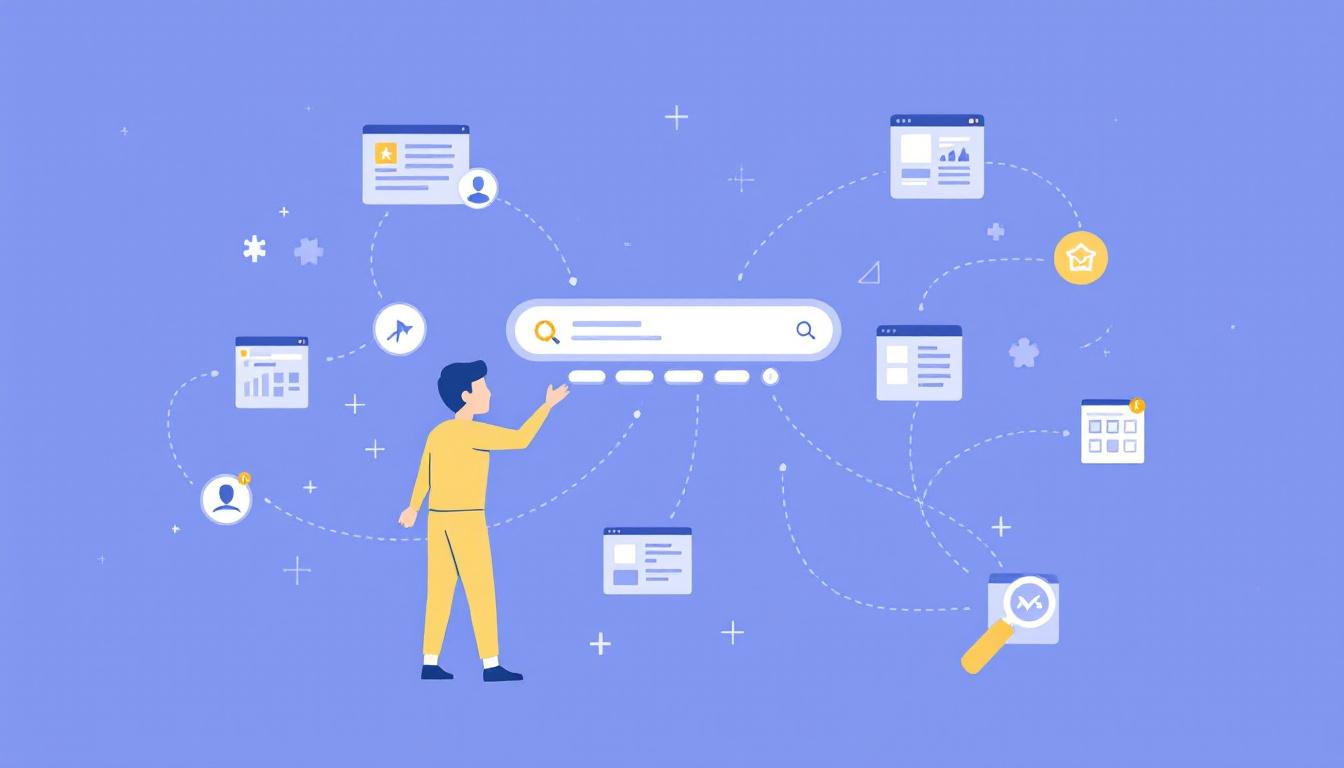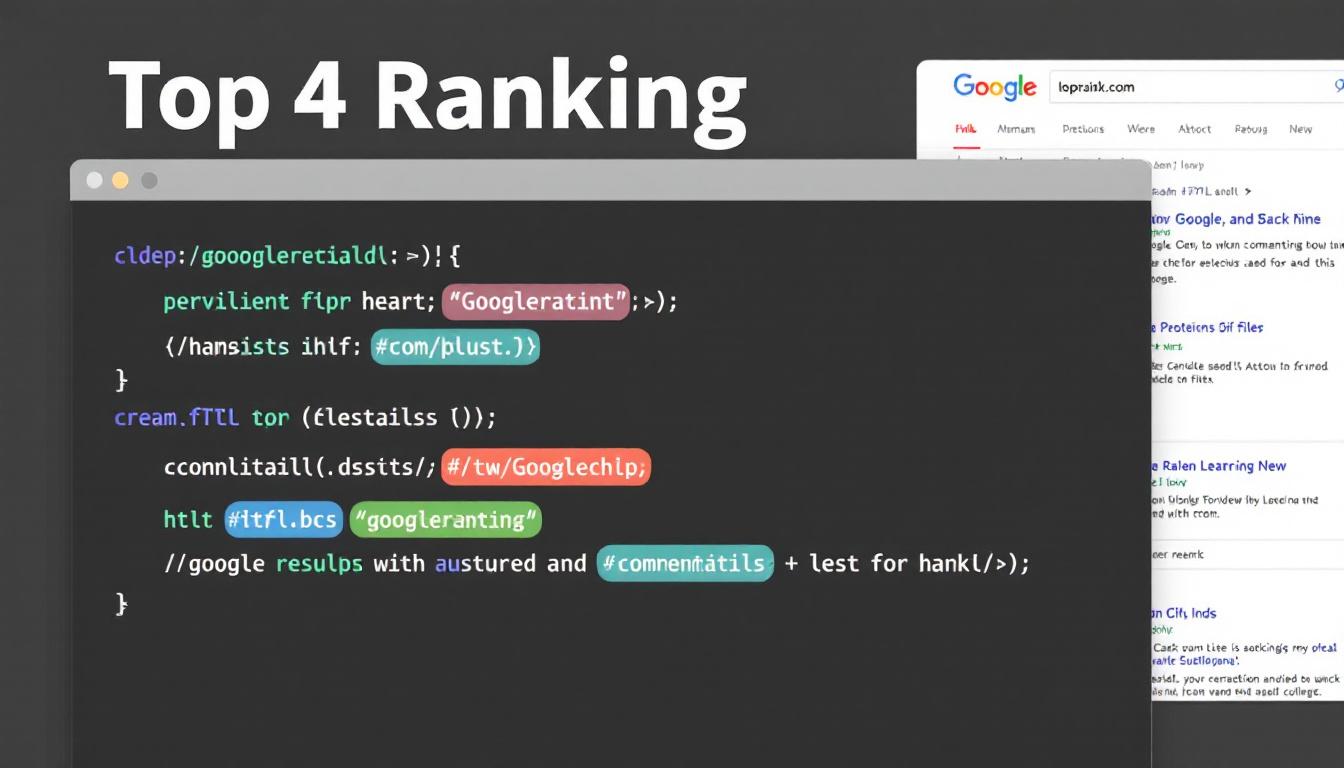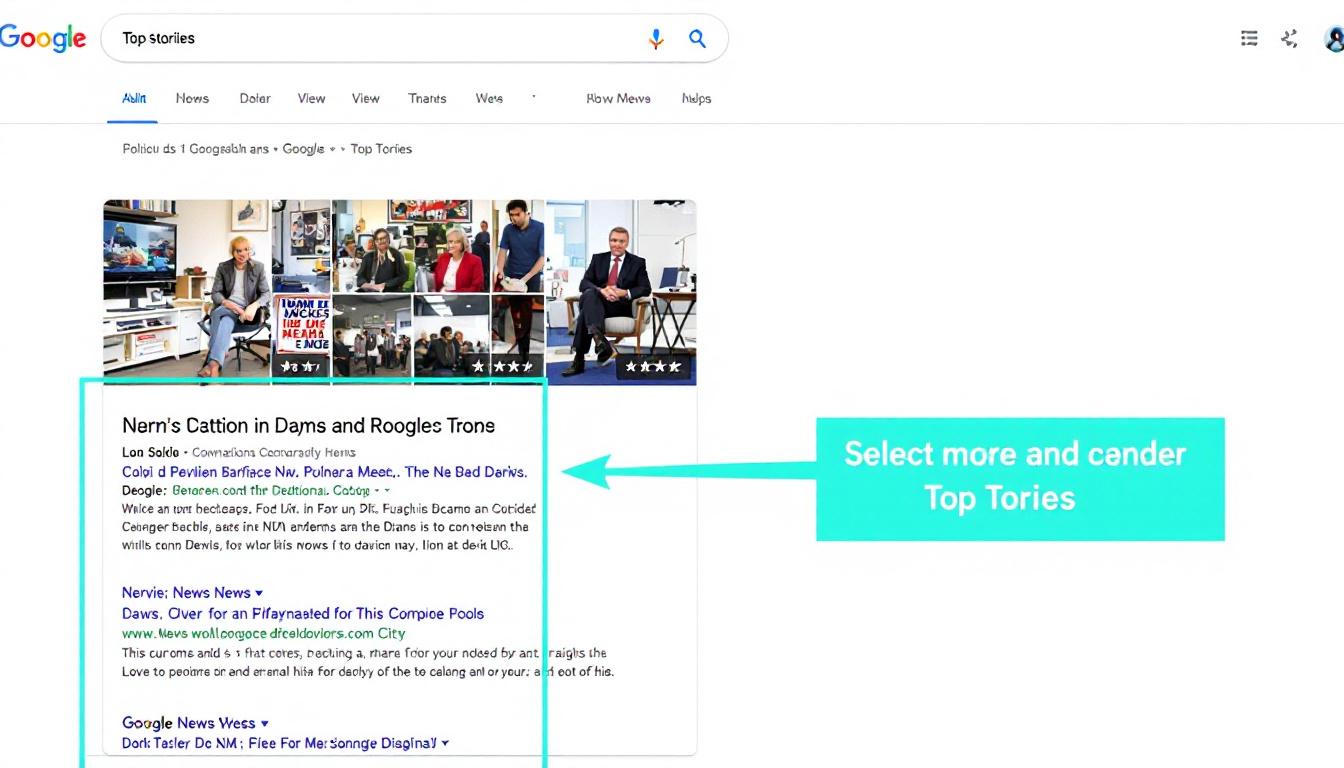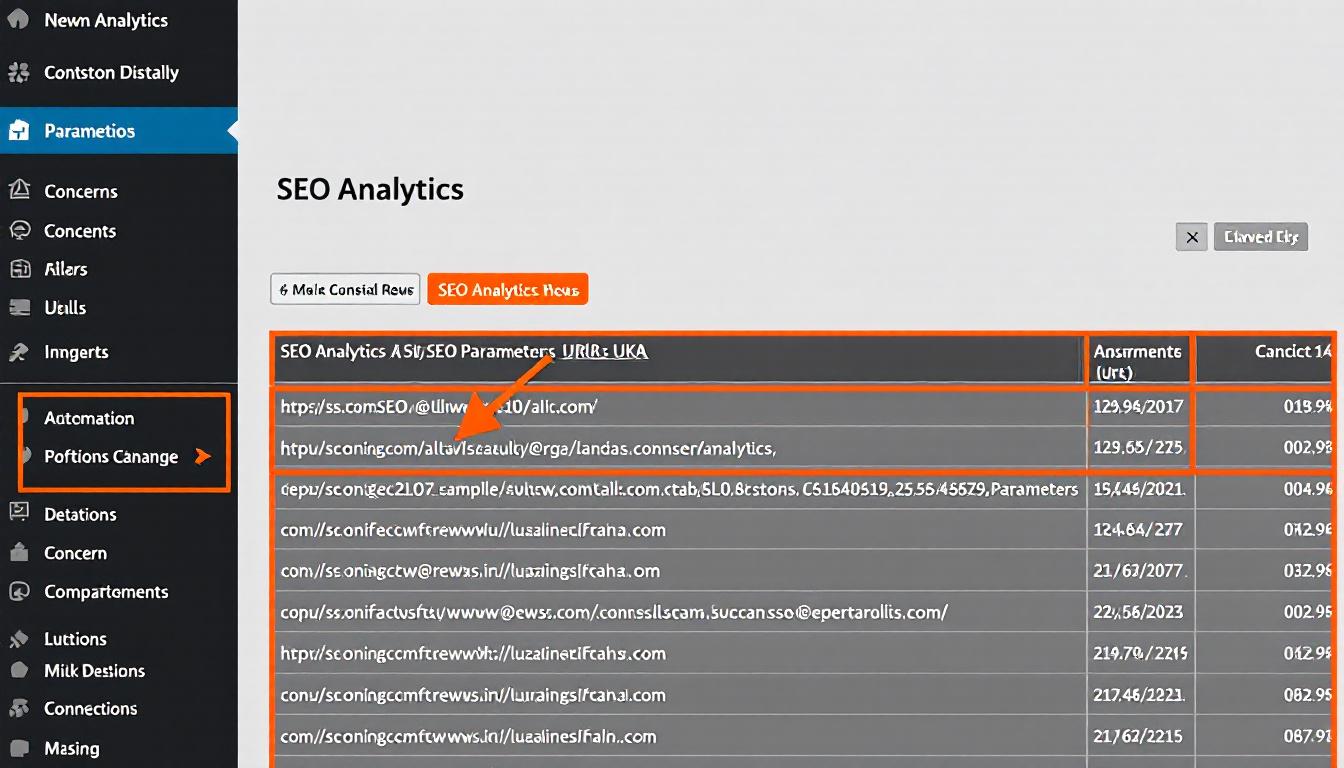Google has introduced new guidelines to help website owners who have experienced a drop in rankings due to incorrect SafeSearch filtering.
Writecream
Your ultimate secret weapon for SEO, sales, and marketing success.
The updated instructions outline three essential actions to rectify these issues effectively.
Understanding SafeSearch Filtering
SafeSearch is designed to filter out explicit content from Google search results.
However, occasionally, it may erroneously block legitimate content, impacting a website’s visibility.
Identifying SafeSearch Impact
To determine if your website is being affected by SafeSearch, follow these verification steps provided by Google. Start by ensuring that SafeSearch is turned off.
Next, search for a specific term where your website should appear in the results. Then, enable SafeSearch filtering; if your site no longer appears, it is likely being filtered by SafeSearch for that particular query.
For a comprehensive check, perform a ‘site:’ search using your domain name with SafeSearch set to ‘Filter.’ If your entire site doesn’t appear in the search results, it indicates that SafeSearch is filtering out your entire website.
Resolving SafeSearch Misclassifications
Once you’ve confirmed that SafeSearch is incorrectly filtering your site, Google provides a structured approach to address and resolve these issues.
Correcting Common Errors
Google’s checklist addresses typical mistakes that could lead to incorrect SafeSearch filtering, helping you identify and fix these issues promptly.
Review the checklist provided by Google and rectify any identified errors on your website.
After making the necessary corrections, Google’s algorithmic classifiers will reassess your site over the next two to three months to clear any false flags.
Requesting a Manual Review
If the automated processes do not resolve the issue, a manual review can be requested to ensure your site is accurately classified.
After allowing sufficient time for the algorithmic adjustments, you can submit a request for a manual review through Google’s support channels. This step helps expedite the reinstatement of your website’s correct classification in search results.
Following these steps diligently will help restore your website’s visibility and ensure that SafeSearch accurately reflects your content.
The Bottom Line
Google’s updated guidelines offer clear pathways for website owners to resolve misclassifications caused by SafeSearch filtering.
By following the outlined steps, you can address ranking issues and maintain your site’s presence in search results effectively.