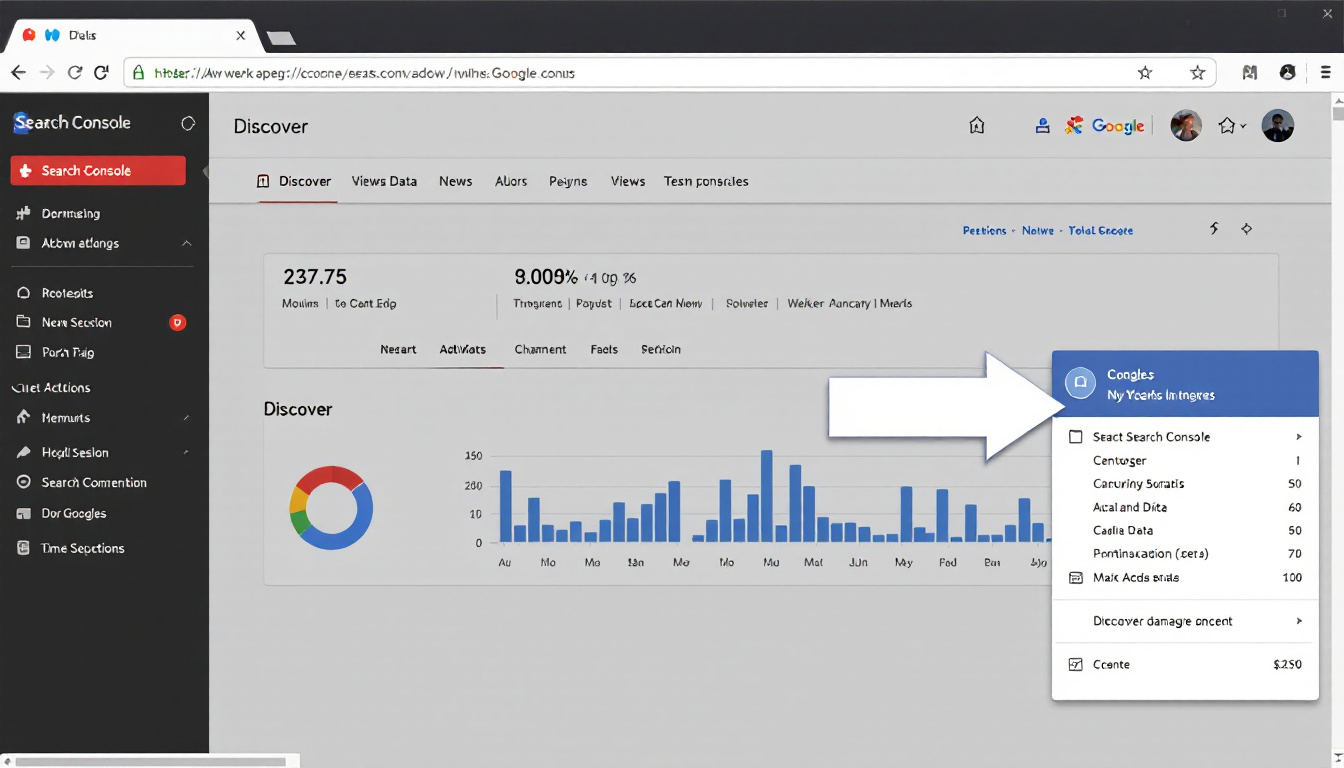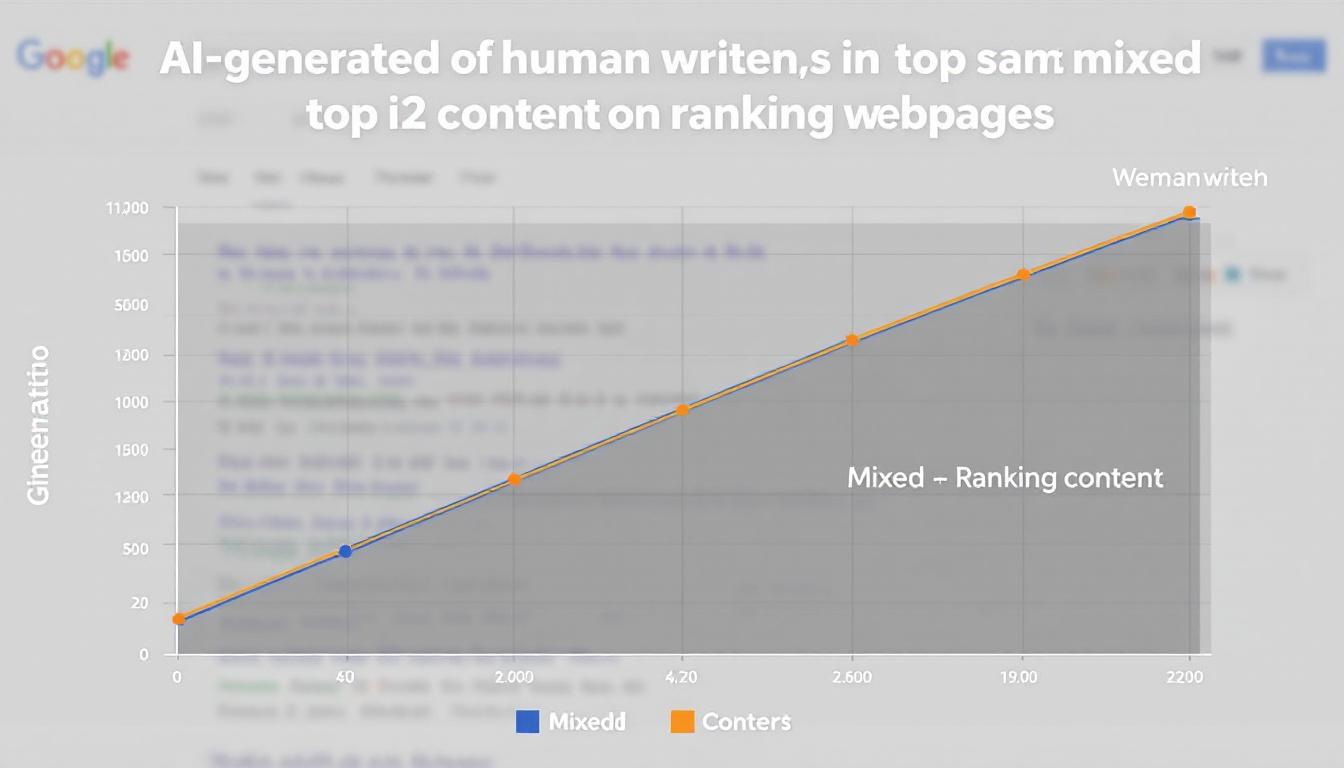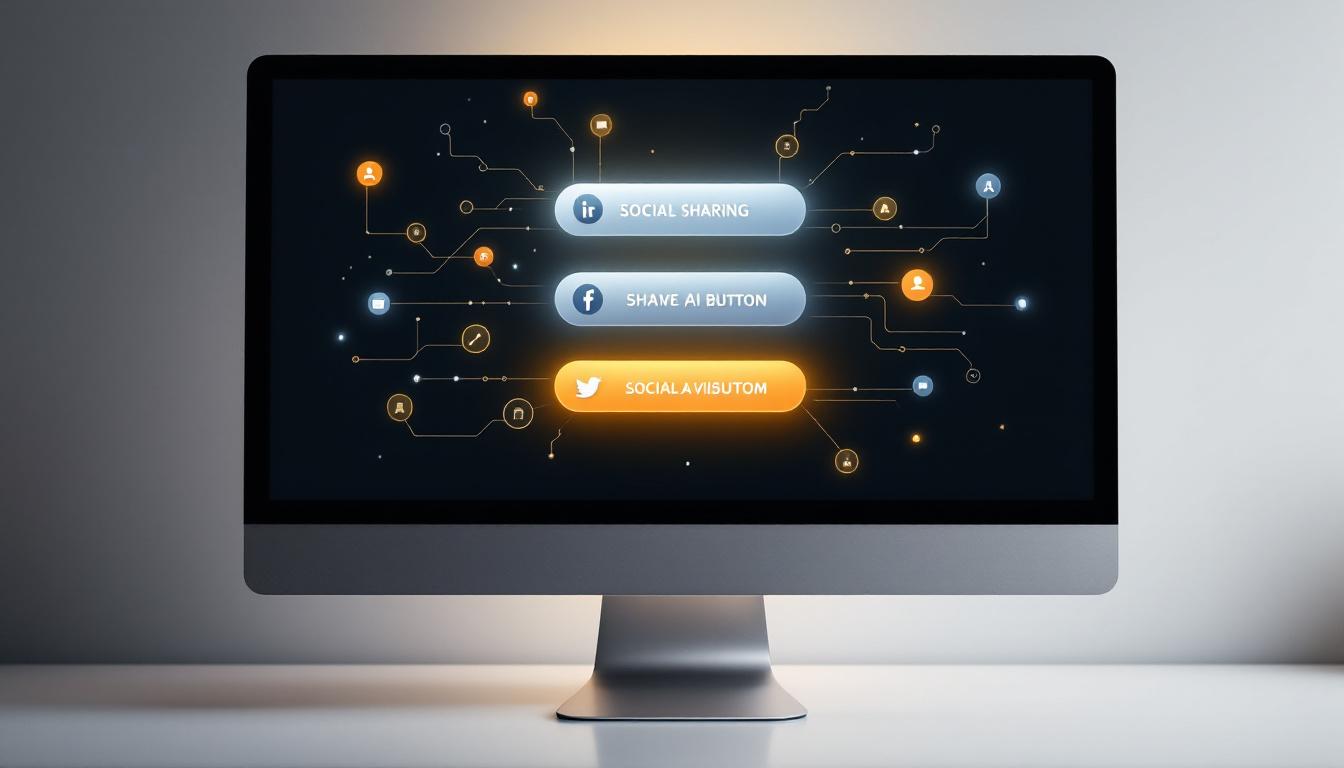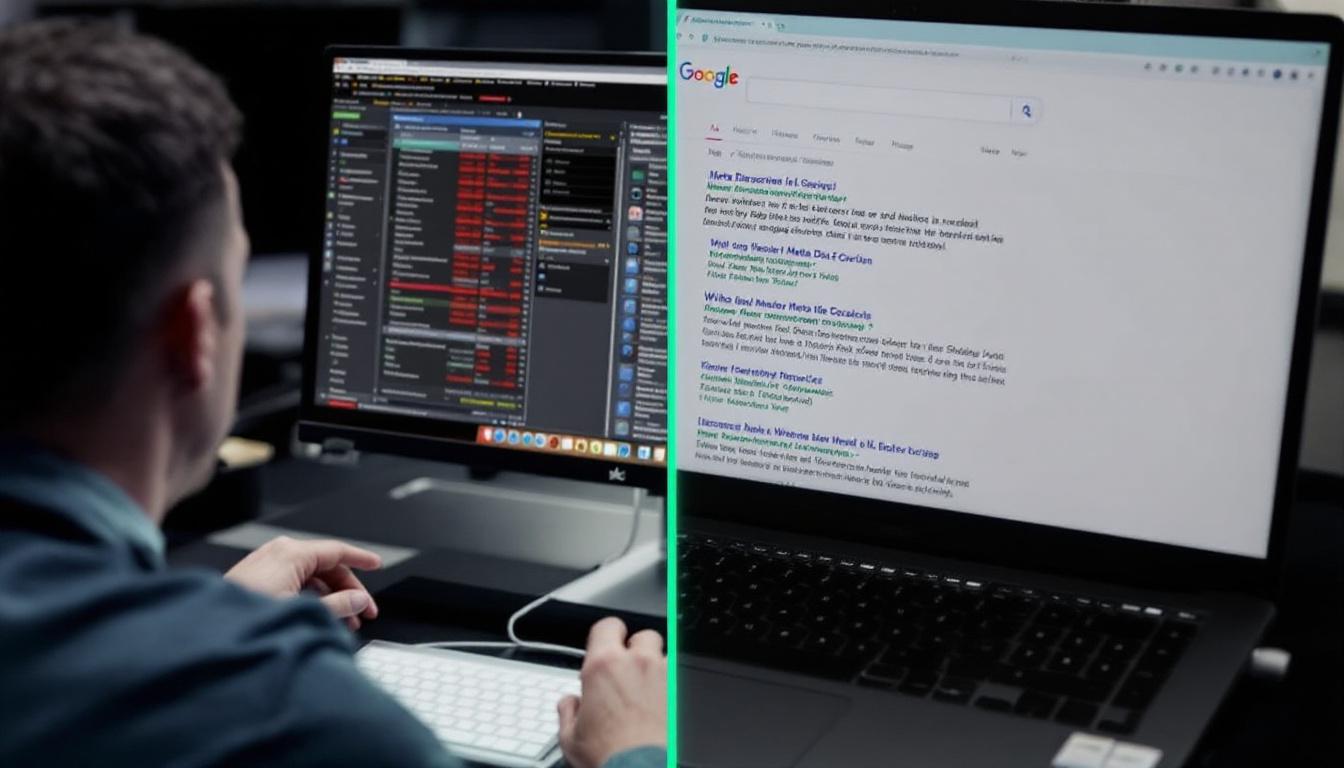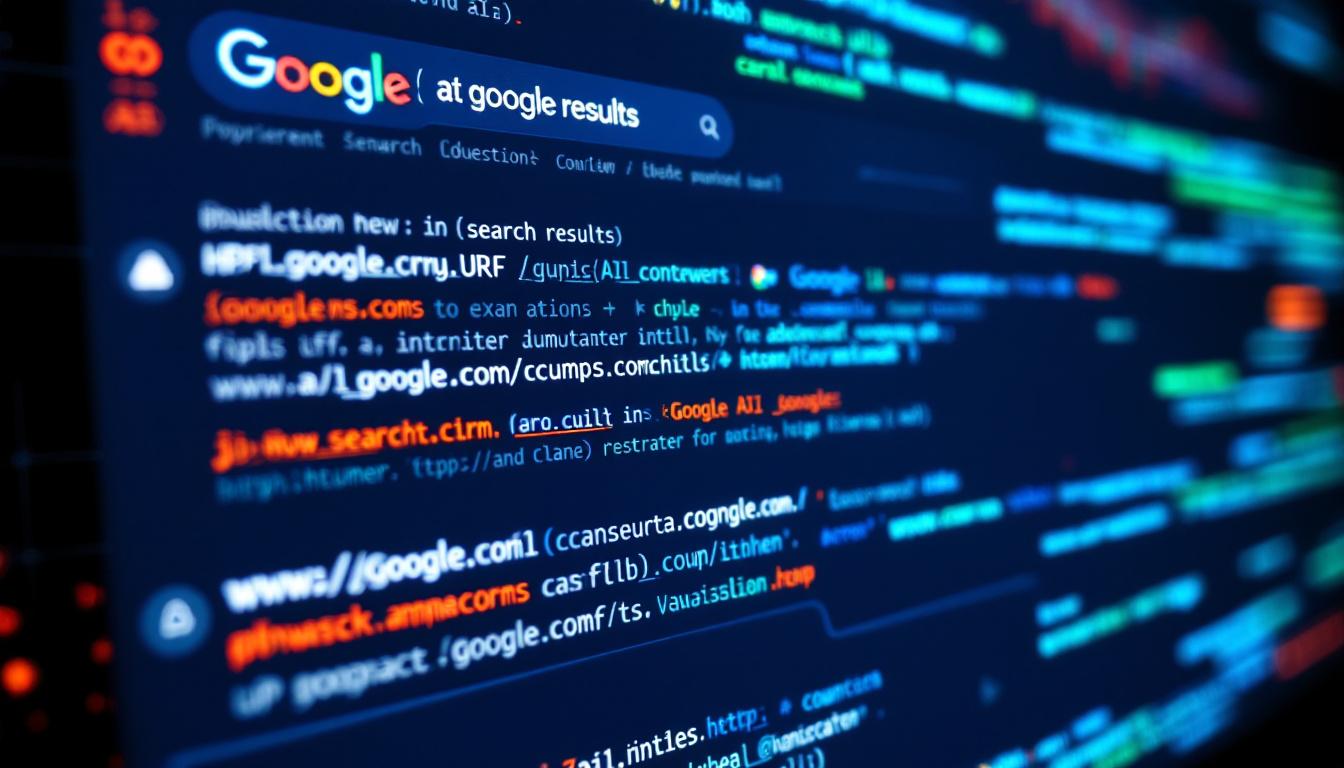Google has officially extended Discover to desktop platforms, but recent insights reveal that this feature has been under testing for more than 16 months.
Writecream
Your ultimate secret weapon for SEO, sales, and marketing success.
Interestingly, if you know where to look, the desktop Discover data has been available within Search Console all along.
Accessing Hidden Desktop Discover Data in Search Console
The integration of Discover into desktop search was announced during the Search Central Live event in Madrid.
However, more recent discoveries indicate that desktop Discover metrics have been quietly gathered in Search Console since early 2024.
How to Retrieve Desktop Discover Metrics
To view your desktop Discover performance statistics, a specific modification to the Search Console URL is required.
John Shehata, CEO of NewzDash, shared on LinkedIn that by appending &metrics=CLICKS&compare_device=MOBILE&device=DESKTOP to the Discover URL in Search Console, users can now compare desktop and mobile Discover traffic effectively.
Search Engine Journal has verified this method, confirming its effectiveness in exposing desktop Discover data, offering users a valuable tool for deeper analysis.
Insights from Initial Desktop Discover Data
Analyzing nearly 10 billion impressions, key patterns and trends have emerged regarding desktop Discover usage.
Traffic Patterns and Trends
The data reveals significant shifts and user behaviors across different regions and timeframes.
- Discover on desktop has been under trial for at least 16 months.
- Notable increases in traffic were observed around July and October 2024.
- In the US, desktop Discover traffic accounts for roughly 4% of mobile Discover traffic.
- Click-through rates on mobile platforms are nearly double those on desktop in most regions.
- New Zealand appears to be a testing ground with desktop traffic reaching 18% compared to mobile.
- Many countries do not display desktop Discover data in Search Console.
These findings highlight the early stages of desktop Discover and its varying adoption rates across different markets.
Enhancing Content for Desktop Discover
Optimizing your content for desktop Discover requires tailored strategies to match the distinct user experience of desktop browsing.
Best Practices for Desktop Optimization
Implementing specific techniques can improve your visibility and performance on desktop Discover.
- Monitor Multiple Devices: Utilize GA4 filters to differentiate between desktop and mobile Discover traffic by setting up device-specific referrer filters.
- High-Quality Imagery: Ensure images are high resolution, with a minimum width of 1200 pixels, as desktop displays handle visuals differently.
- Engaging Headlines: Craft headlines that spark curiosity by providing intriguing information while keeping some details concealed.
These approaches align closely with the fundamental principles of content optimization, adjusted for the desktop environment.
Implications for SEO Professionals
The expansion of Discover to desktop platforms presents new opportunities and considerations for those in the SEO field.
Strategic Adjustments
Adapting strategies to include desktop Discover can enhance overall SEO performance.
John Shehata emphasized that the availability of desktop Discover data adds a new dimension to Discover strategies. Although desktop Discover is still developing, analyzing this data now can provide a competitive advantage.
While Google has yet to announce a full rollout date for desktop Discover, the existing data empowers publishers to better understand and leverage this emerging traffic source.
The Bottom Line
With Google Discover making its way to desktop, the ability to access and analyze desktop-specific data through Search Console offers a significant edge to content creators and SEO professionals.
By utilizing the available metrics and optimizing content accordingly, businesses can stay ahead in adapting to this evolving feature.