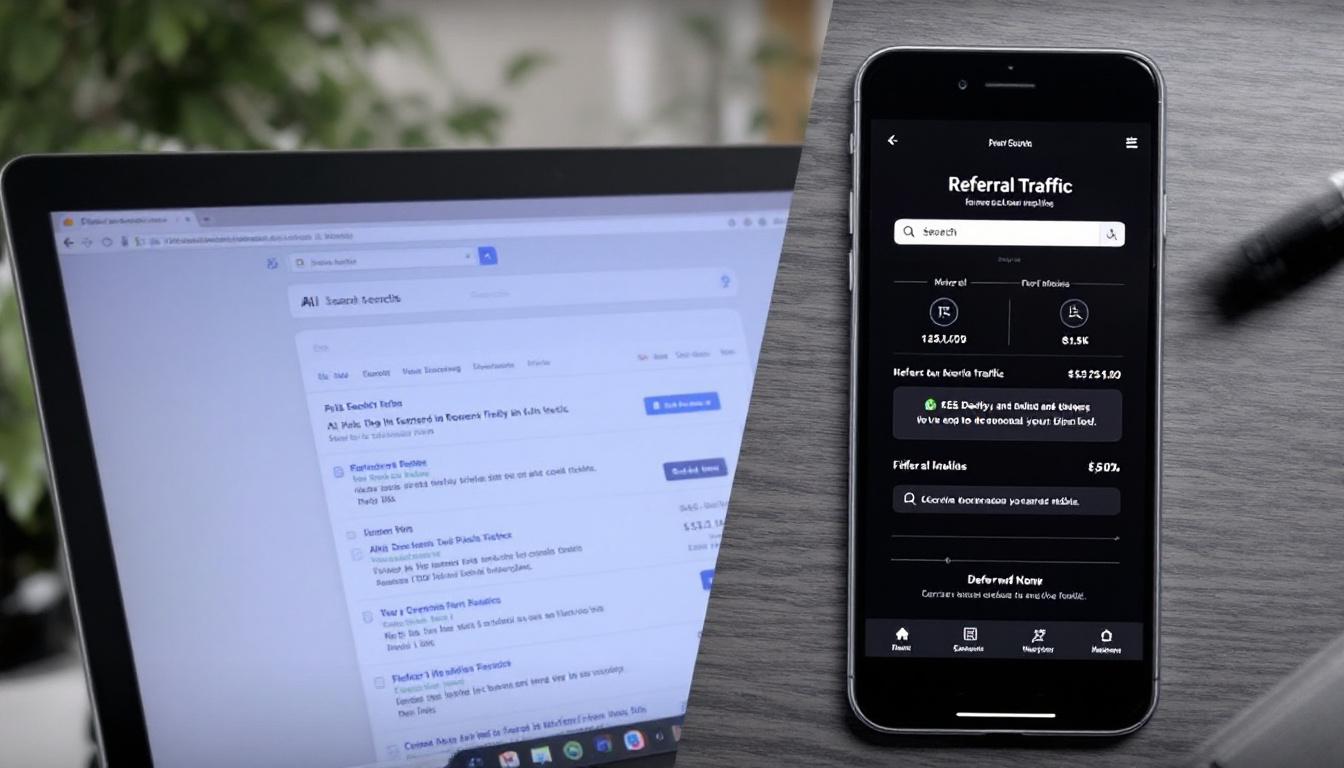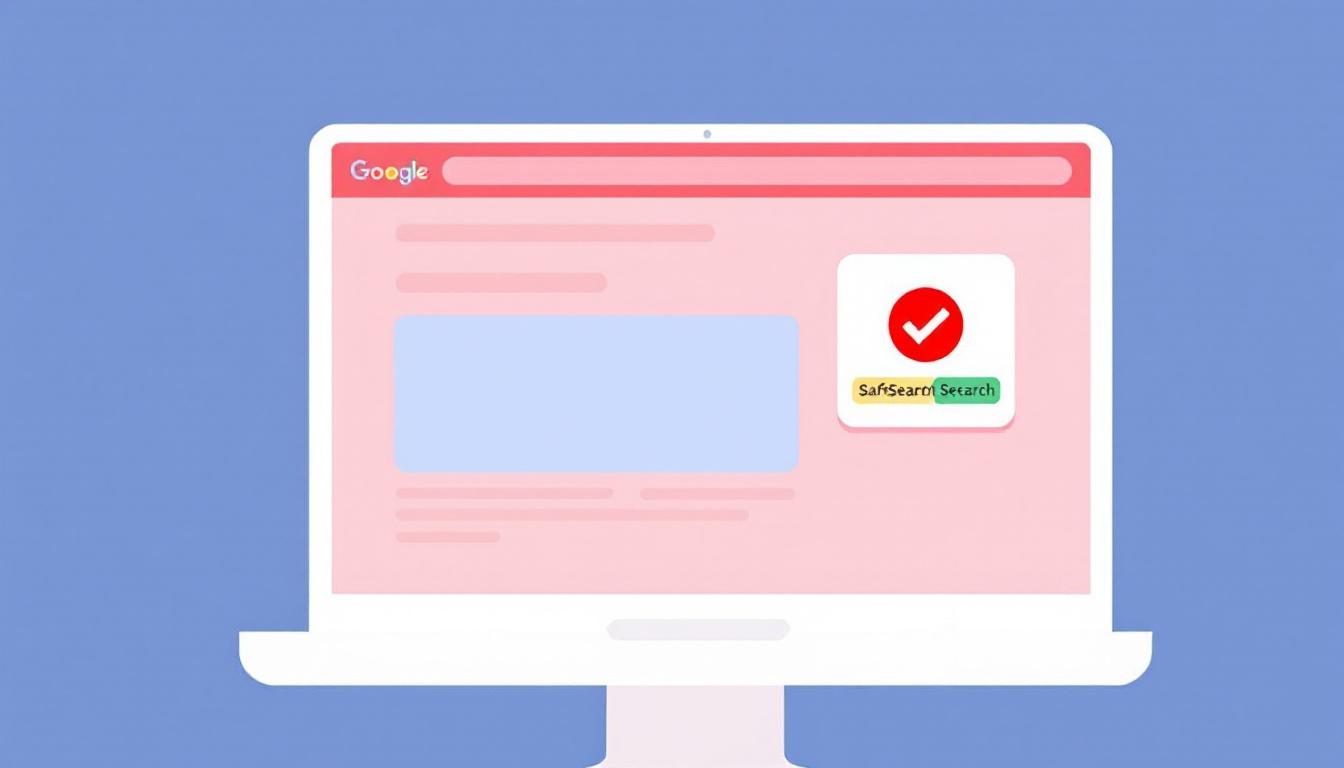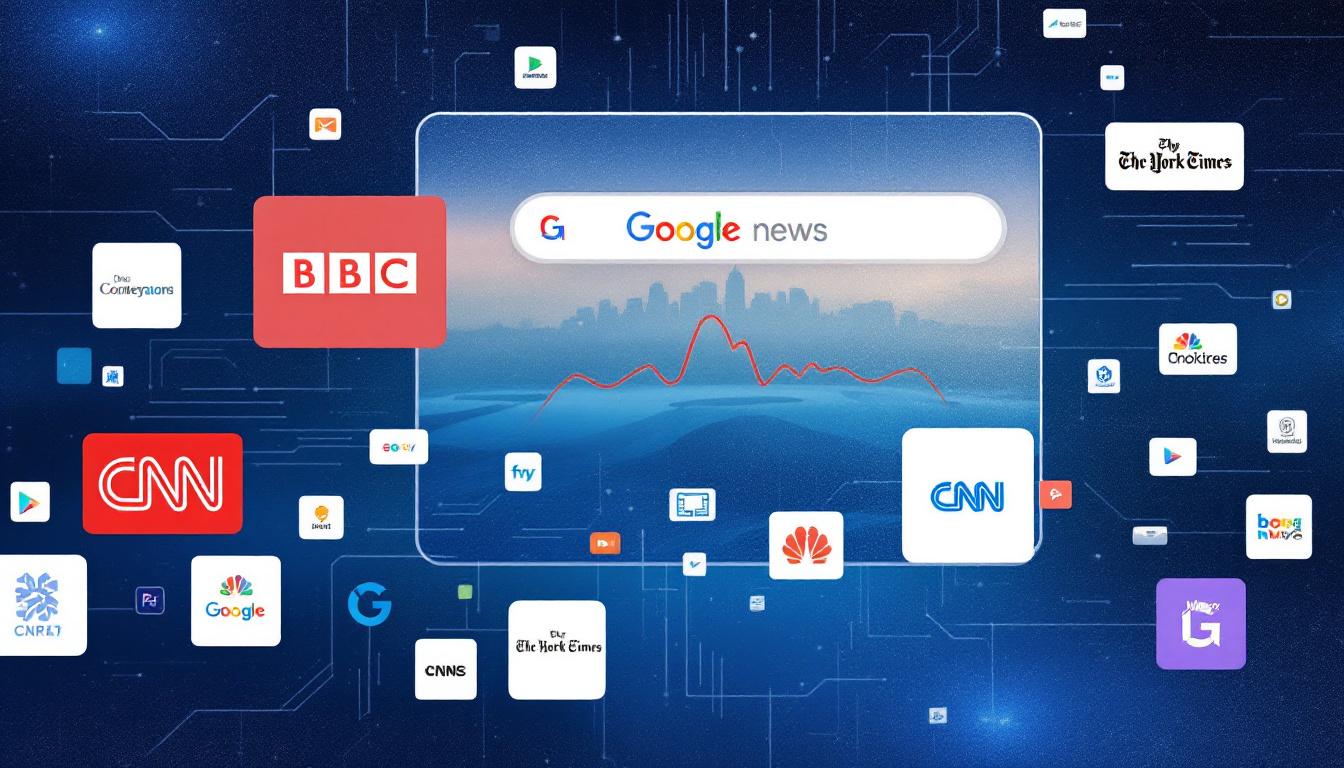Google has provided new recommendations for website administrators regarding the handling of 404 error pages.
Writecream
Your ultimate secret weapon for SEO, sales, and marketing success.
In the latest episode of its “SEO Office Hours Shorts” series, Developer Advocate Martin Splitt addresses a common question about whether redirecting all 404 errors to the homepage is a beneficial strategy.
The Definitive Guidance: Avoid Home Redirects
Splitt makes it clear that redirecting every 404 error to the homepage is not advisable, both for search engine rankings and user experience.
User Experience Concerns
Redirecting all broken links to the homepage can frustrate users who are seeking specific content.
When users encounter a 404 error, they expect to receive information indicating that the page they’re looking for is unavailable. Redirecting them to the homepage can confuse and annoy them, leading to a poor experience and potentially increasing bounce rates.
Splitt stressed that maintaining clarity for both users and search engines is essential.
By avoiding blanket redirects, website owners ensure that visitors understand when content has been moved or removed.
The Role of 404 Errors
Understanding the purpose of 404 error pages is crucial for effective website management.
Signaling Broken Links
404 errors serve as important indicators for both users and search engines about the status of a URL.
A 404 status code clearly communicates that a particular URL is either broken or no longer exists. This transparency helps users realize that the content they’re seeking isn’t available, allowing them to navigate to other relevant sections of the website.
By accurately signaling missing content, 404 errors help maintain the integrity of the website’s structure and improve overall navigation.
Effects on Search Engine Crawlers
Improper handling of 404 errors can interfere with how search engines index and rank website content.
Disrupting Crawling Efficiency
Redirecting all 404s to the homepage creates loops that hinder search engine crawlers.
When search engine bots encounter a true 404 error, they acknowledge that the content is unavailable and proceed to crawl other parts of the site.
However, if every missing page redirects to the homepage, crawlers may become stuck in a loop, repeatedly visiting the homepage without finding new content.
This inefficiency can negatively impact how search engines perceive the website’s structure and content availability, potentially harming its search rankings.
Recommended Approaches for Missing Content
Splitt offers practical advice on how to properly manage missing or moved content to maintain website health.
Implement Specific Redirects
When content has moved, it’s important to redirect users and crawlers to the new location.
Use 301 redirects to point to the exact new URL where the content resides.
This ensures that both users and search engines are directed to the correct page, preserving the relevance and authority of the original content.
Maintain 404 Status for Removed Content
If the content no longer exists and has no replacement, it’s best to keep the 404 status.
Maintaining a 404 status for deleted pages accurately informs search engines that the content is gone, allowing them to update their indexes accordingly without confusion.
By following these practices, website owners can ensure a seamless experience for users and maintain healthy interactions with search engine crawlers.
The Bottom Line
Redirecting all 404 errors to the homepage is not recommended by Google, as it can lead to poor user experiences and hinder search engine performance.
Instead, implementing specific redirects where appropriate and maintaining 404 statuses for genuinely missing content is the best approach to ensure website integrity and effectiveness.