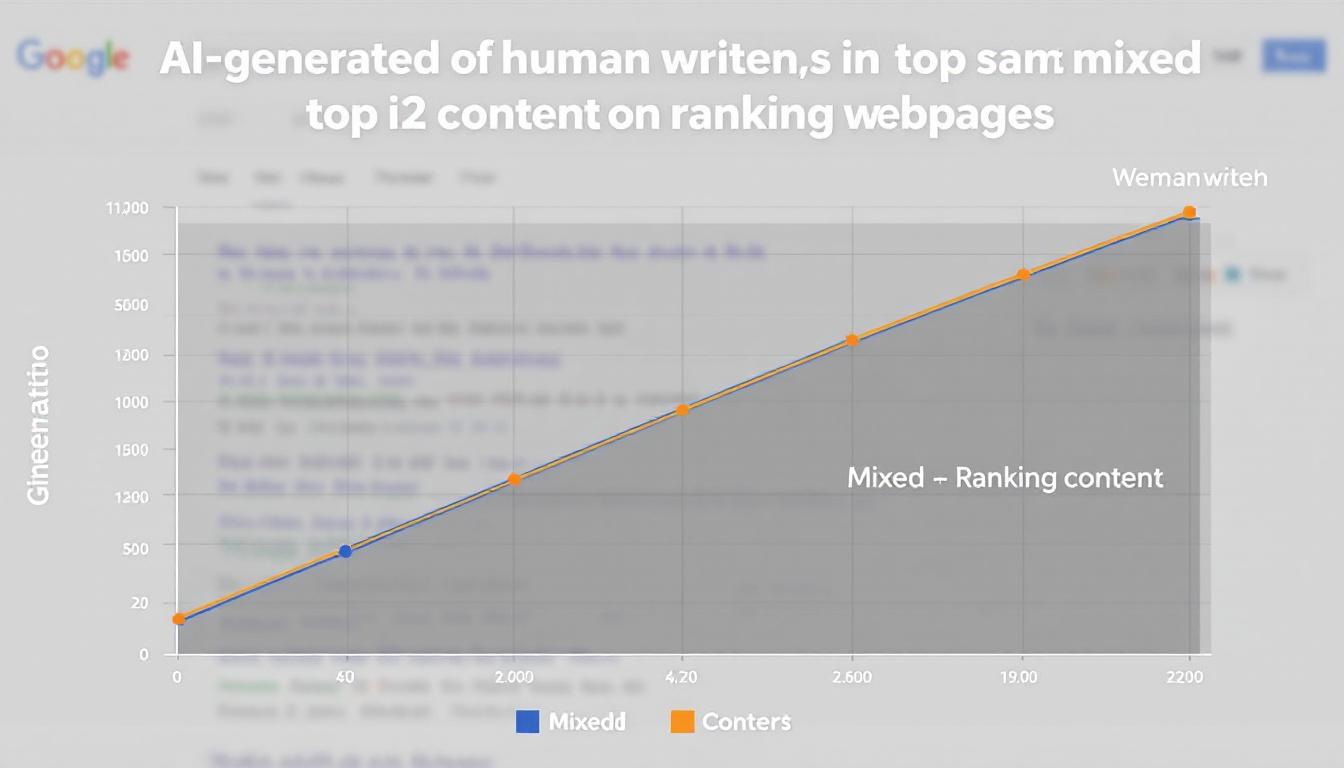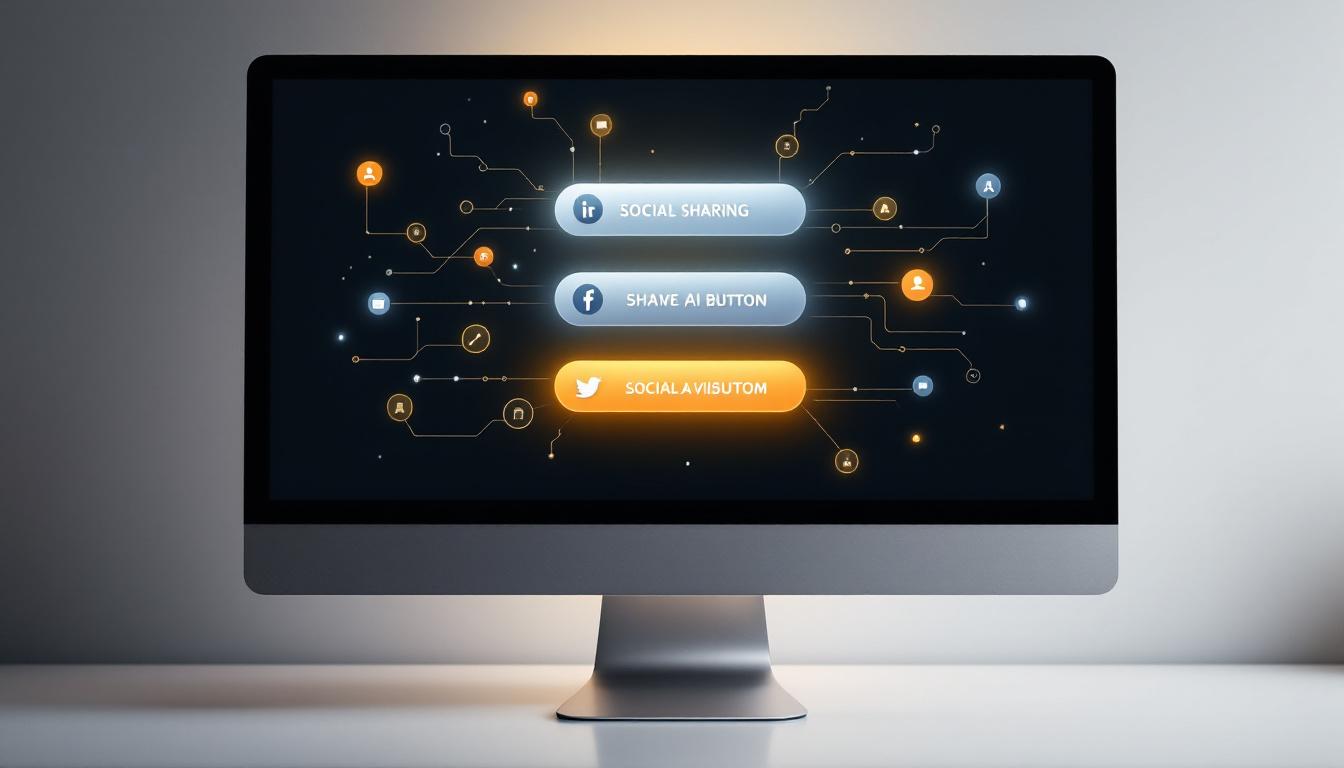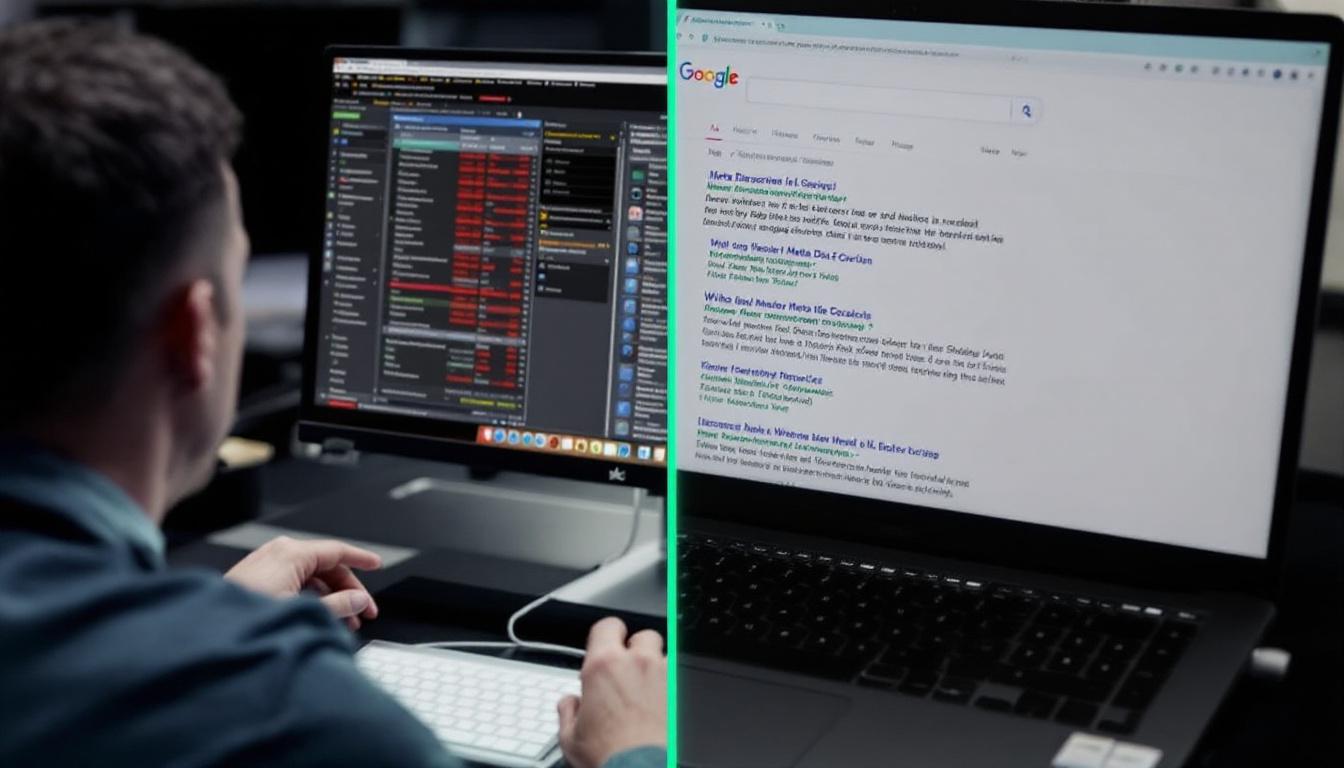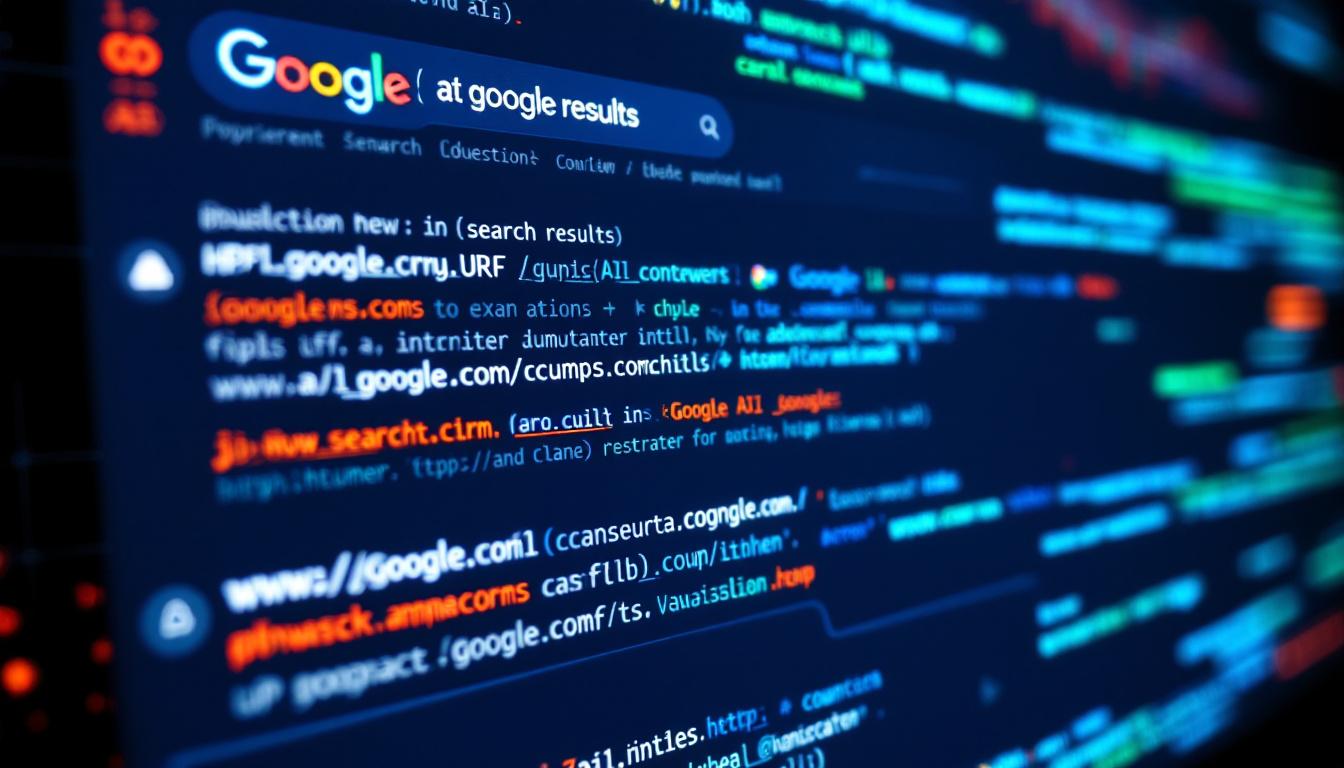Unwanted noindex tags lurking within your website can block search engines from indexing crucial pages.
Udemy
Whether you're just starting out or want to keep up on the latest SEO techniques, Udemy can help be the SEO Expert in no time.
Martin Splitt from Google’s Search Relations team shares valuable insights on locating and removing these tags to ensure your content remains discoverable.
Common Sources of Unwanted Noindex Tags
Understanding where noindex tags originate is the first step in addressing indexing issues.
Martin Splitt highlights several typical areas where these tags might inadvertently be implemented.
Source Code and JavaScript
Noindex tags can be embedded directly in your website’s code or introduced via JavaScript, making them harder to detect.
Splitt advises website owners to inspect the HTML source thoroughly and ensure that noindex directives are not being dynamically added through JavaScript or third-party scripts, which might unintentionally hide your pages from search results.
Issues with Content Delivery Networks and Caching
Content Delivery Networks (CDNs) and caching mechanisms can sometimes retain outdated versions of your site, including unwanted noindex tags.
Managing CDN Cache
Even after removing noindex tags, cached versions might still present the issue to search engines.
Splitt emphasizes the importance of clearing your CDN cache after making changes to avoid serving old content with lingering noindex tags, ensuring that search engines receive the updated, indexable version of your pages.
Verifying CMS Settings and SEO Plugins
Your Content Management System (CMS) settings and SEO plugins can automatically add noindex tags based on their configurations.
Adjusting SEO Plugin Configurations
Incorrect settings in SEO plugins can lead to unintended indexing restrictions.
Splitt recommends reviewing your CMS and SEO plugin settings to ensure that options like ‘allow search engines to index this page’ are enabled.
Disabling options that prevent indexing will help your content appear in search results.
Step-by-Step Approach to Troubleshooting Persistent Noindex Tags
When noindex tags persist despite your efforts, following a systematic debugging process can help identify and resolve the issue.
Comprehensive Site Review
A detailed examination of various site components is necessary to pinpoint the source of stubborn noindex tags.
Splitt suggests a step-by-step review, starting with the HTML source code, followed by examining JavaScript files, third-party scripts, CDN cache status, and CMS settings.
This thorough check helps uncover hidden noindex directives that might be blocking your content from being indexed.
Implications for SEO Practitioners
Addressing noindex tag issues is a fundamental aspect of maintaining a website’s SEO health, as highlighted by Google’s recommendations.
Enhancing Technical SEO Strategies
Effective technical SEO requires regular monitoring and adjustments to prevent indexing problems.
Splitt advises SEO professionals to frequently crawl their websites using tools capable of processing JavaScript.
This approach provides a comprehensive view of how search engines interact with your site, ensuring that noindex tags are appropriately managed to maintain content visibility.
The Bottom Line
Martin Splitt’s guidance underscores the importance of vigilant technical SEO practices.
By carefully inspecting your website’s code, managing CDN caches, adjusting CMS and plugin settings, and utilizing effective debugging techniques, you can ensure that noindex tags do not hinder your site’s presence in search engine results.
Regular monitoring with tools like Google’s URL Inspection tool in Search Console can provide valuable insights into how your pages are indexed and help maintain optimal visibility.