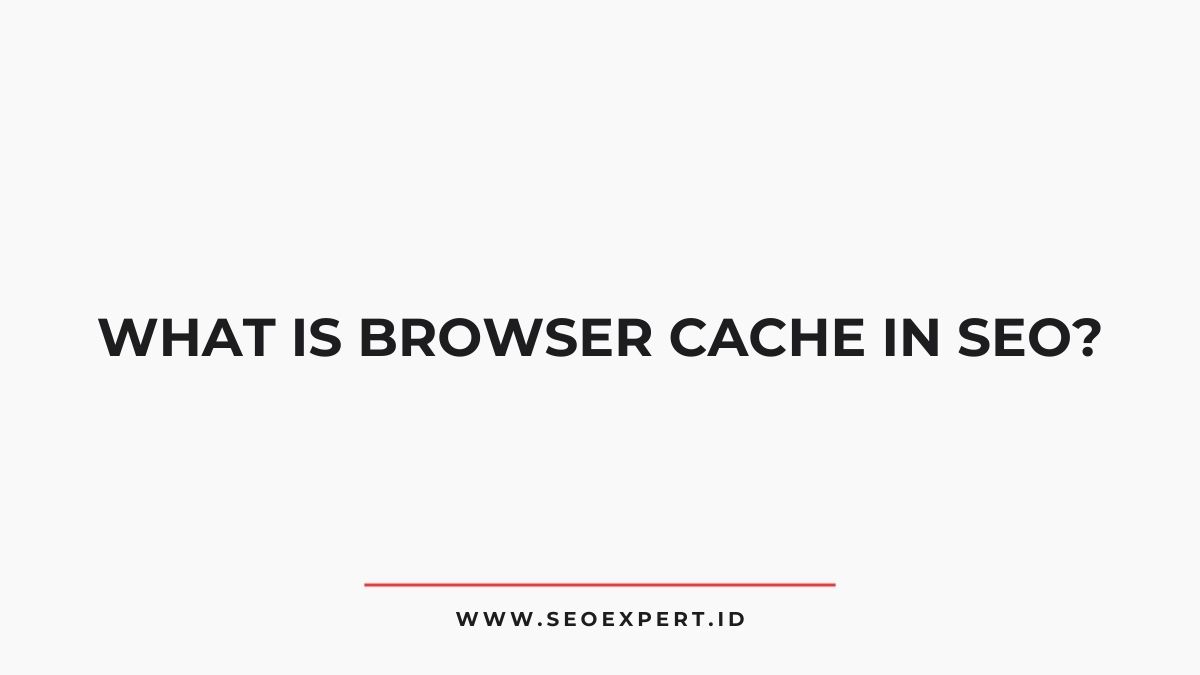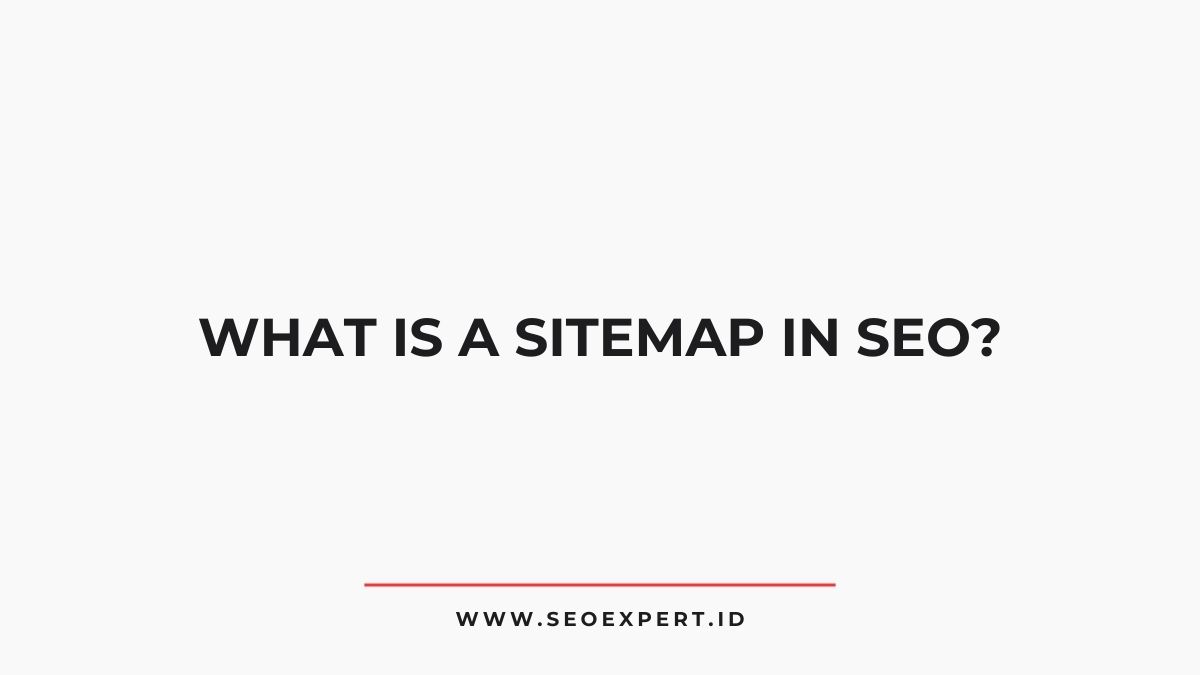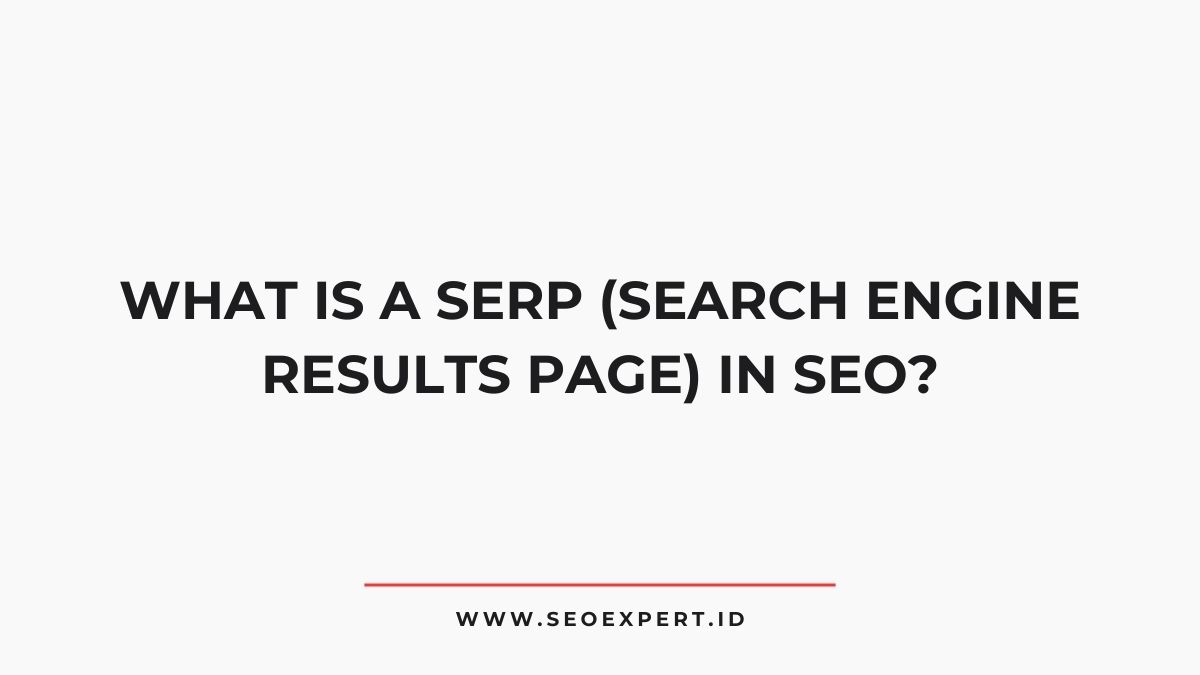Browser cache is a web optimization technique that stores webpage resources locally on users’ devices.
LinkWhisper
The ultimate internal linking plugin for WordPress that can elevate your on-page SEO. Recognized as the finest in the field. Simple to install with powerful features.
This mechanism reduces server requests, accelerates page loading times, and improves user experience metrics—factors search engines prioritize in rankings.
By properly implementing cache headers with appropriate expiration times, websites can enhance Core Web Vitals scores and overall SEO performance.
Effective cache management strategies guarantee content freshness while maintaining ideal load speeds, a crucial balance for maintaining search visibility.
TL;DR
Hide- Browser cache stores website elements locally on users' devices to reduce load times and improve page speed performance.
- Proper caching policies can make websites load 2-5 times faster, directly influencing Core Web Vitals metrics that affect SEO rankings.
- While Google's crawlers don't directly use browser cache, faster page speeds from caching improve overall SEO performance.
- Static resources (images, CSS) can be cached longer (30+ days), while dynamic content needs shorter cache durations.
- Effective cache management requires proper HTTP headers, cache-busting techniques, and regular audits to maintain content accuracy.
What Is Browser Caching and How Does It Work?
Browser caching represents a fundamental web optimization technique that enables faster page loading times by storing frequently accessed resources locally on a user’s device.
When users visit websites, their browsers download various elements including HTML files, CSS stylesheets, JavaScript files, images, and fonts. Through the caching mechanism, these components are temporarily stored in a designated cache folder.
Upon subsequent visits, the browser checks if cached versions of required resources exist before requesting them from the server. This verification process involves comparing cache timestamps and validation tokens with server information.
If cached resources remain valid, the browser utilizes the local copies, eliminating redundant downloads and reducing server requests.
This process greatly decreases page load time, minimizes bandwidth consumption, and reduces server load—all factors that contribute to improved user experience metrics, which search engines increasingly prioritize in their ranking algorithms.
The Relationship Between Browser Cache and Page Load Speed
Browser caching greatly impacts page load speed by storing website resources locally on the user’s device.
Cache expiry settings determine how long these resources remain valid before requiring refreshment from the server.
The implementation of proper caching policies reduces server requests, enabling browsers to retrieve assets locally rather than downloading them repeatedly.
This approach decreases load times and improves overall site performance.
Cache Expiry Settings
Determining ideal cache expiry settings represents a critical factor in maximizing website performance through browser caching mechanisms.
Webmasters must balance resource freshness against performance benefits when configuring cache lifetimes in HTTP headers.
Static resources that rarely change—such as logos, CSS files, and JavaScript libraries—safely warrant longer expiration periods (30 days to one year).
Dynamic content necessitates shorter cache durations to guarantee users receive updated information promptly.
Cache-Control and Expires headers provide the technical framework for implementing these directives.
Implementation requires careful consideration of resource update frequency and user experience implications.
Excessively long cache periods may prevent users from seeing website updates, while insufficient caching fails to deliver performance advantages.
Many SEO professionals recommend versioning static assets to enable both extended caching and seamless updates when necessary.
Reduced Server Requests
Properly configured browser caching directly impacts page load metrics through its fundamental function of reducing server requests. When users visit a website, their browsers must download all resources—HTML, CSS, JavaScript, images—from the server.
Without caching, each subsequent visit requires downloading these same assets again.
Browser caching instructs the visitor’s browser to store these resources locally, eliminating redundant server connections for unchanged files. This mechanism notably decreases HTTP requests, reducing both bandwidth consumption and server load.
Studies indicate that cached websites typically load 2-5 times faster than uncached versions.
For SEO purposes, this reduced request volume translates to improved Core Web Essentials metrics, particularly First Contentful Paint (FCP) and Largest Contentful Paint (LCP), providing ranking advantages in search algorithms that prioritize page experience signals.
How Google Evaluates Cached Content for Rankings
While search engines crawl websites, Google’s evaluation of cached content involves multiple algorithmic factors that impact ranking decisions.
The search engine analyzes cached resources to determine content freshness, page load performance, and overall user experience metrics.
| Cache Factor | SEO Impact |
|---|---|
| TTL Values | Influences crawl frequency |
| Cache Headers | Affects resource indexing |
| Load Time | Direct ranking factor |
| Resource Efficiency | Improves crawl budget |
| Content Consistency | Prevents indexing issues |
When Google encounters cached content, it evaluates whether the cache properly represents the live version of the page.
Pages with appropriate caching implementation demonstrate technical proficiency that search engines reward with improved rankings.
Inconsistencies between cached and live content may trigger ranking penalties as Google prioritizes delivering accurate, reliable information to users.
Browser Cache vs. Server-Side Caching: SEO Implications
Browser cache and server-side caching mechanisms differ fundamentally in their SEO influence, with browser cache primarily affecting user experience while server-side caching impacts crawl efficiency and page speed metrics.
The performance disparities between these caching types create distinct optimization opportunities: browser caching reduces load times for returning visitors, whereas server-side solutions decrease server response times for all visitors including search engine crawlers.
Implementing appropriate strategies for both caching types requires understanding their respective contributions to SEO performance metrics, particularly as Core Web Essentials increasingly influence search rankings.
Browser Cache Impacts
Although both browser caching and server-side caching improve website performance, they impact SEO metrics differently.
Browser caching primarily affects repeat visitors’ experience by storing static resources locally, reducing subsequent page load times by 20-30%. This directly influences Core Web Essentials metrics, particularly Largest Contentful Paint (LCP) and First Input Delay (FID).
While server-side caching focuses on reducing server response time across all visitors, browser caching specifically enhances perceived performance for returning users.
Google’s crawlers don’t typically benefit from browser caching since they process each page independently. However, browser caching indirectly affects SEO by improving user engagement metrics like time-on-site and bounce rate—signals that correlate with higher rankings.
Properly implemented browser caching creates a more fluid user experience, ultimately supporting improved conversion rates and SEO performance.
Cache Performance Differences
When comparing browser cache and server-side caching solutions, several fundamental performance differences emerge that greatly impact SEO outcomes.
Browser caching stores assets locally on users’ devices, while server-side caching retains data at the host level, creating distinct performance profiles.
| Attribute | Browser Cache | Server-Side Cache |
|---|---|---|
| Control | Limited (user-dependent) | Extensive (developer-controlled) |
| Persistence | Temporary/variable | Consistent/predictable |
| SEO Impact | Improves return-visitor metrics | Enhances initial page load times |
The technical implications include variable Time To First Byte (TTFB) measurements across different caching approaches.
Server-side solutions provide more reliable performance metrics for search engine evaluation, while browser caching primarily benefits returning visitors—a distinction critical for implementing secure, SEO-optimized caching strategies.
Cache Busting Techniques for Faster Indexing of Updates
Implementing effective cache busting techniques allows SEO professionals to accelerate the indexing of updated content by search engines.
Common methods include appending query parameters with version numbers or timestamps to URLs, which forces browsers and crawlers to retrieve fresh versions rather than cached copies.
File renaming practices, such as adding version identifiers to filenames (style-v2.css), provide another reliable approach.
For critical updates, webmasters can utilize the HTTP Cache-Control headers with “no-cache” or “no-store” directives, instructing clients to validate content with the server before serving cached versions.
Additionally, implementing programmatic cache invalidation through CDN purge requests guarantees immediate content refreshes.
These techniques help maintain content accuracy while balancing the performance benefits of caching with the need for timely indexing of important website changes.
Impact of Browser Cache on Core Web Vitals
Browser cache functionality directly influences Core Web Essentials, Google’s set of metrics that measure user experience quality.
Properly configured caching enhances Largest Contentful Paint (LCP) by reducing load times for returning visitors, as previously downloaded resources load directly from local storage rather than requiring network requests.
First Input Delay (FID) benefits when JavaScript files remain cached, allowing browsers to parse and execute scripts more efficiently.
Similarly, Cumulative Layout Shift (CLS) improves when cached stylesheets prevent delayed visual element rendering that can cause disruptive layout shifts.
Strategic implementation of cache headers—specifically Cache-Control and ETag directives—enables efficient resource utilization while maintaining content freshness.
Organizations implementing properly configured browser caching policies typically observe 20-30% improvements in overall Core Web Essentials scores, directly impacting search ranking potential in Google’s algorithm.
Setting Optimal Cache Expiration Times for SEO Benefits
Determining ideal cache expiration times represents a critical balance between performance benefits and content freshness necessary for SEO effectiveness. Web administrators must strategically configure cache-control headers to maximize this equilibrium.
Static assets like images, CSS, and JavaScript benefit from longer expiration periods (6-12 months) as they rarely change, reducing server requests and improving load times.
However, HTML content warrants shorter caching periods (1-24 hours) to guarantee search engines discover updates promptly.
Implementing conditional requests with ETags or Last-Modified headers provides an additional safeguard, allowing browsers to validate cached content without full redownloads.
For dynamic content frequently updated or personalized, no-cache or no-store directives may be appropriate despite performance costs.
Regularly auditing cache policies through browser developer tools ensures peak configuration for both user experience and search engine visibility.
Troubleshooting SEO Issues Related to Cached Content
When cached content problems emerge, SEO performance may suffer due to search engines indexing outdated or incorrect versions of web pages. These issues typically manifest as ranking drops, incorrect meta information display, or mismatched content expectations.
To diagnose cache-related SEO problems, webmasters should verify HTTP cache headers using browser developer tools and validate cache settings in the CMS or server configuration.
Common remediation steps include implementing proper cache-control directives, utilizing version parameters for updated resources, and requesting expedited recrawling through search console tools.
For critical updates, employing the “cache-busting” technique by appending query parameters forces browsers to fetch fresh content.
Additionally, checking CDN configurations and properly implementing 304 Not Modified responses guarantees search engines receive consistent signals about content freshness, preventing potential ranking penalties from inconsistent website versions.
The Bottom Line
Browser caching, while often overlooked in SEO strategy, serves as a crucial component in the enhancement ecosystem.
It greatly impacts page load metrics and Core Web Vitals, directly influencing search rankings.
Like a well-oiled machine, properly configured cache expiration headers streamline user experience while ensuring search engines can access updated content efficiently.
Balancing cache duration with content freshness requirements remains essential for technical SEO practitioners seeking peak performance across both user and crawler interactions.