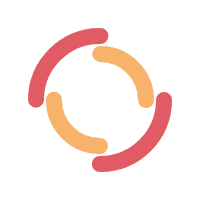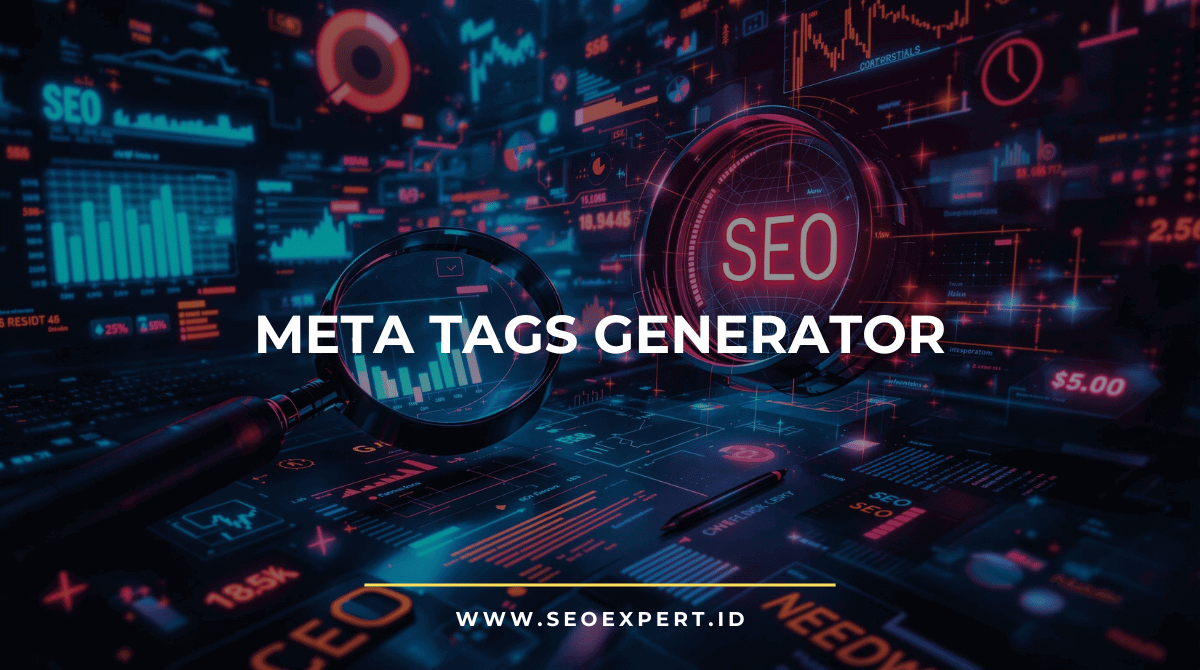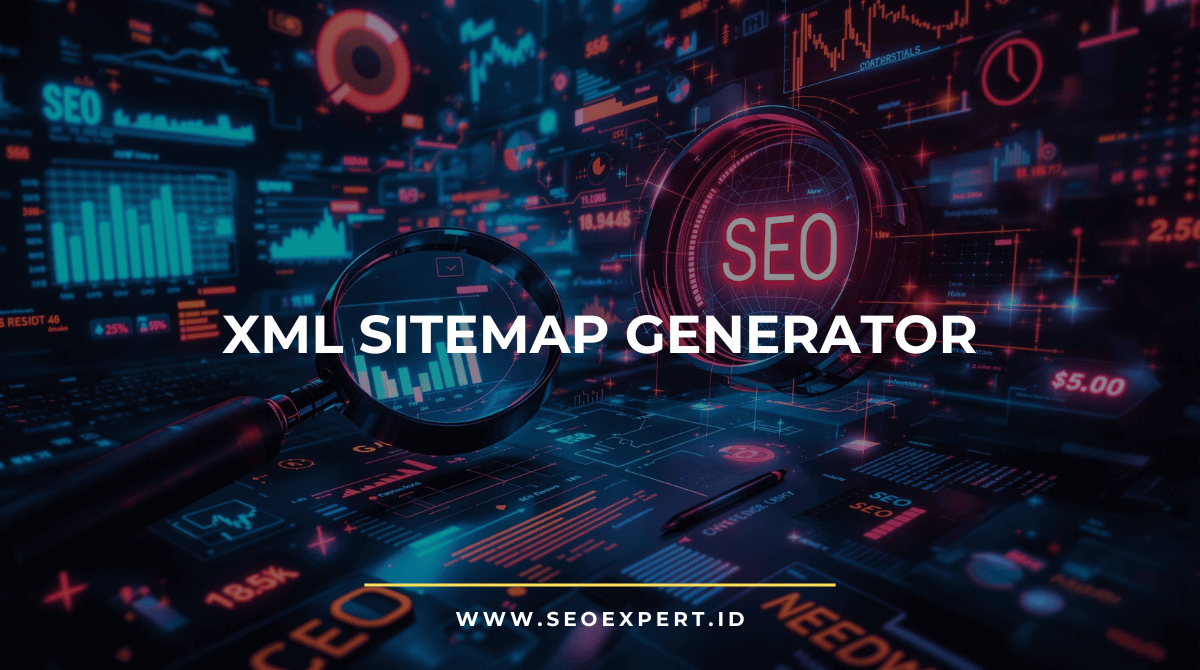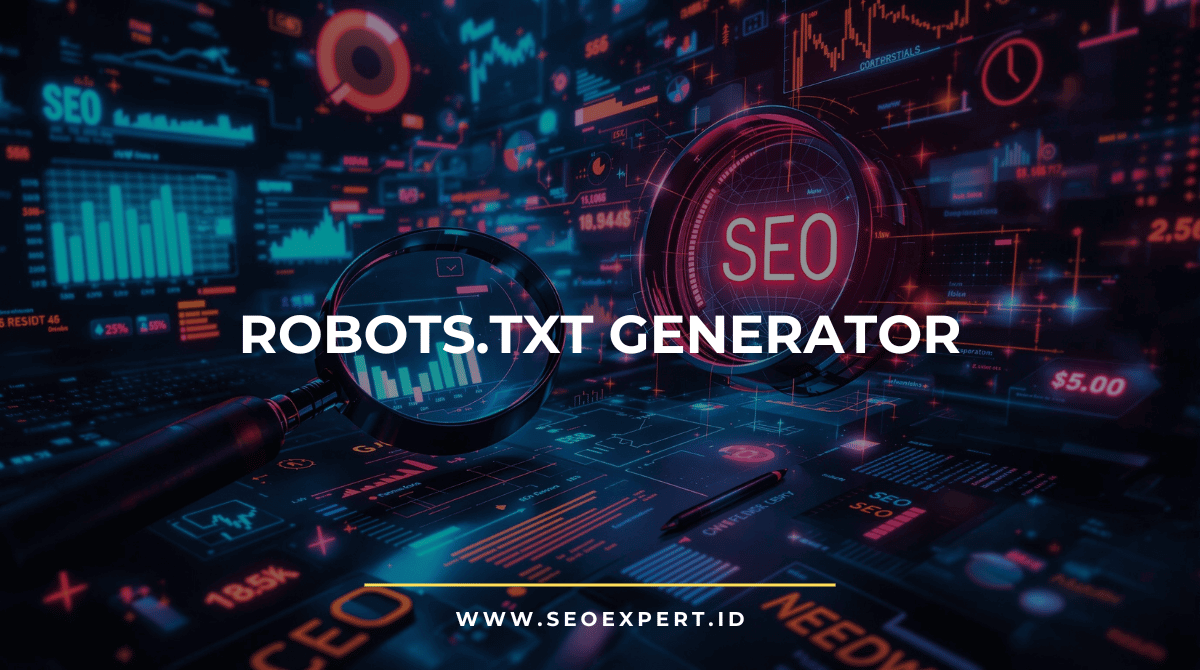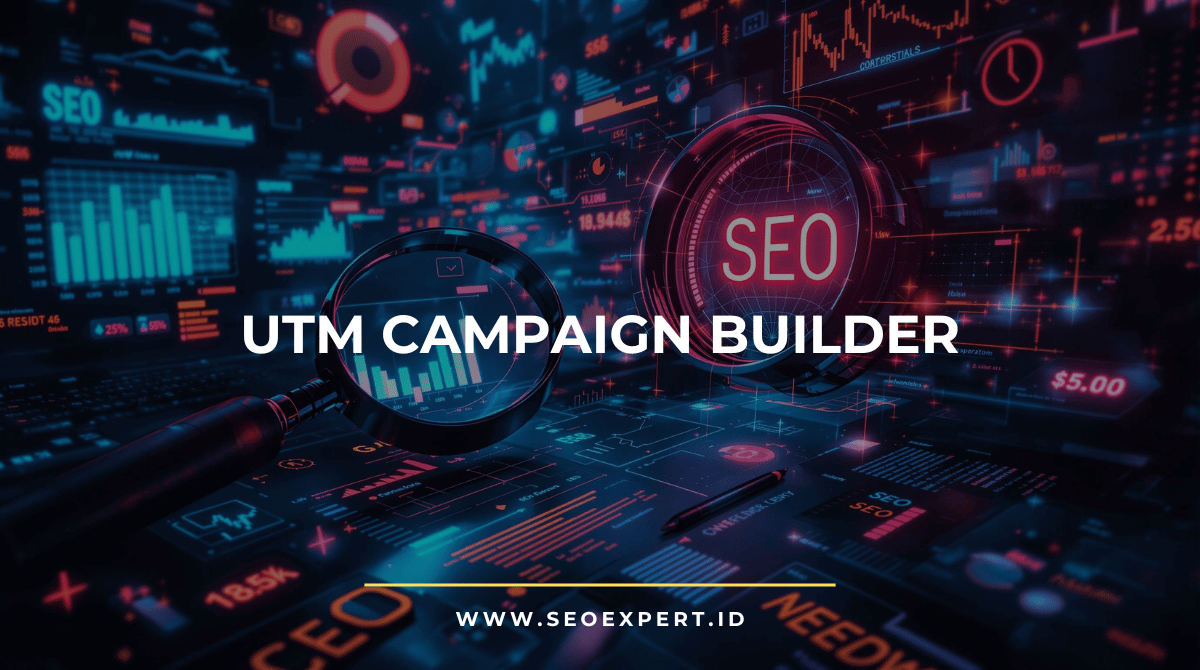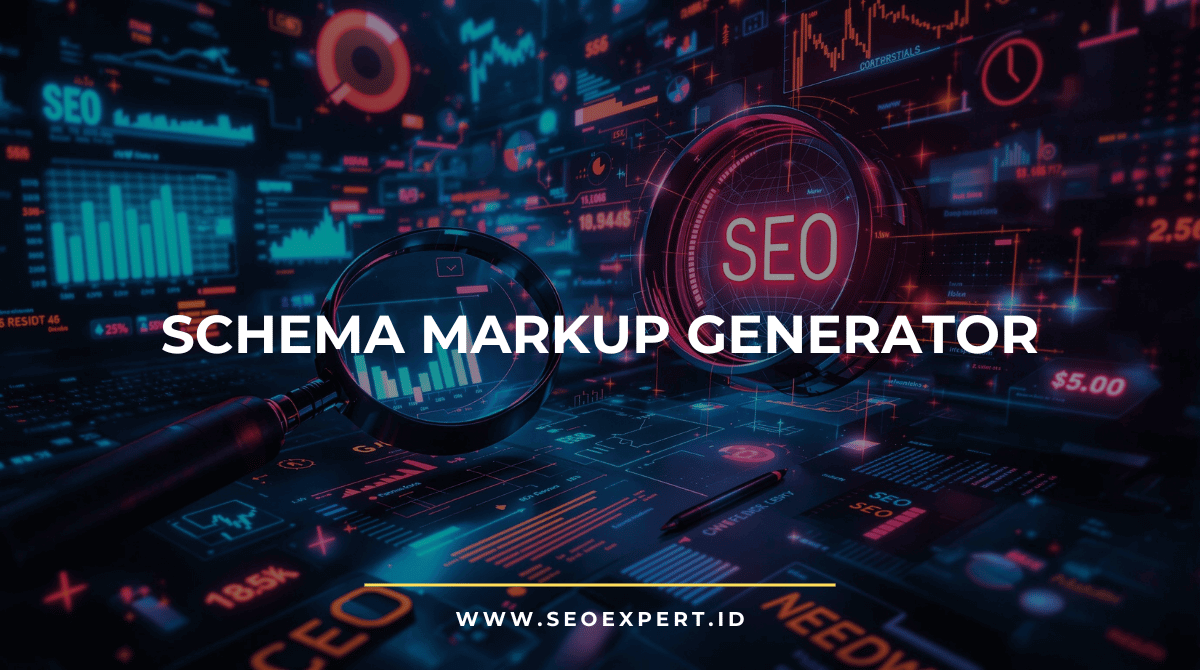Video Structured Data for Google Rich Results
There are presently various ways Google may improve a video result, with more on the way. Videos may also be referred to in How-to and Recipe structured data.
SEMRush
SEMrush is a fantastic SEO tool that can be used to carry out keyword research, including tracking the keyword strategy of your competitors.
Some of the capabilities supported by this editor are only available to a select providers. This comprises carousels and clips (lists). You can express your interest by visiting Google’s Video structured data website.
This Video Schema Markup Generator tool will help you generate the video strutctured data code for both JSON-LD and HTML Microdata just by entering a Youtube video URL. If you prefer a manual way, you can also use this Schema Markup Generator with more broad options available.
Enter your film or video collection in the following editor, then scroll down to see the code for your structured data in JSON-LD or HTML/Microdata formats using the schema.org vocabulary. Choose from one of our examples demonstrating several approaches to markup videos.
The editor makes it simple to upload YouTube videos, but ideally you should offer urls to accompany your film on your own site and pages so that Google can direct visitors to your site to see your movies.
If you define clips, you must include a method on your video sites that allows the video to start depending on a query parameter.
Structured data for VideoObjects Schema Markup
Microdata assists search engines in better understanding your website’s content. They are required for rich snippets to be displayed in search results pages.
Rich snippets, for example, are video thumbnails that help boost the click-through rate (CTR) of your search results.
What Effect Does Video Schema Markup Have?
I’m not going to go into depth about how schema markup was a game changer for search engines. It suffices to state that site owners may use it to ‘explain’ their material to search engines in a deeper and clearer way, assisting those engines by providing more relevant results. The same is true for video schema markup.
Without video schema markup, search engines may simply know the title, description, and thumbnail of the video—and that’s it! It allows you to be more detailed when notifying search engines about the information on a web page that contains a video.
You may tell those engines how long the video is, who created it, who appeared in it, who owns the rights, and even provide a video transcript (fantastic for SEO purposes).
You can get a list of all the parameters you can use with video schema markup on this page, but I’ve highlighted the ones I believe are crucial (along with why) below:
- Name: The name you gave to your video. I’m assuming you’ve used a powerful keyword here, so having this tag in here merely to reinforce it for SEO purposes is a good idea.
- Description: You should keep it brief (about 160 characters) and informative, as with other SEO descriptions.
- ThumbnailURL: Never underestimate the impact of a visually appealing thumbnail in a SERP. Choose one carefully from your video’s frames (or make one just for this purpose) and paste its URL below.
- Duration: For any audience, duration might be a deal breaker. In fact, some people may determine that the shorter video is preferable. This is why this tag is so beneficial to search engines.
- Transcript: Because the description is so brief, using the transcript allows you to include more information without worrying about character constraints. Taking the time to include this can help in ranking the video page.
- ContentURL: A link to the video file itself.
- EmbedURL: This URL links to where the video is hosted, allowing the search engine to discover it more quickly.
- UploadDate: The date the video was initially made public. It can assist users in determining whether or not your material is still relevant.
- Expires: Defines when the video will no longer be available. This is important if you know your videos will no longer be relevant after a specific date.
These are the necessary need for your on-page videos. These are the most important, since they will make it simpler for search engines to index your on-page videos (and, eventually, will influence your video’s SEO and how your target audience chooses them from a SERP).
All of these markers, whether minor or large, may make a difference. It is up to you to set the parameters that you are certain will be relevant to your content. However, you can’t go wrong with the options listed above.