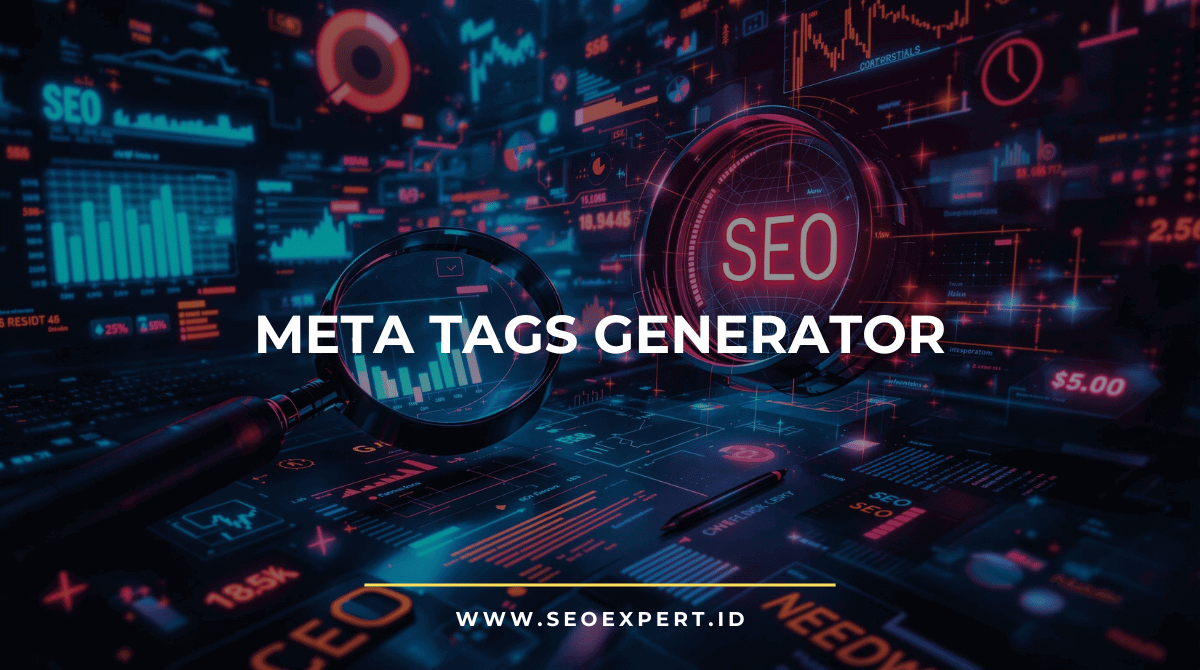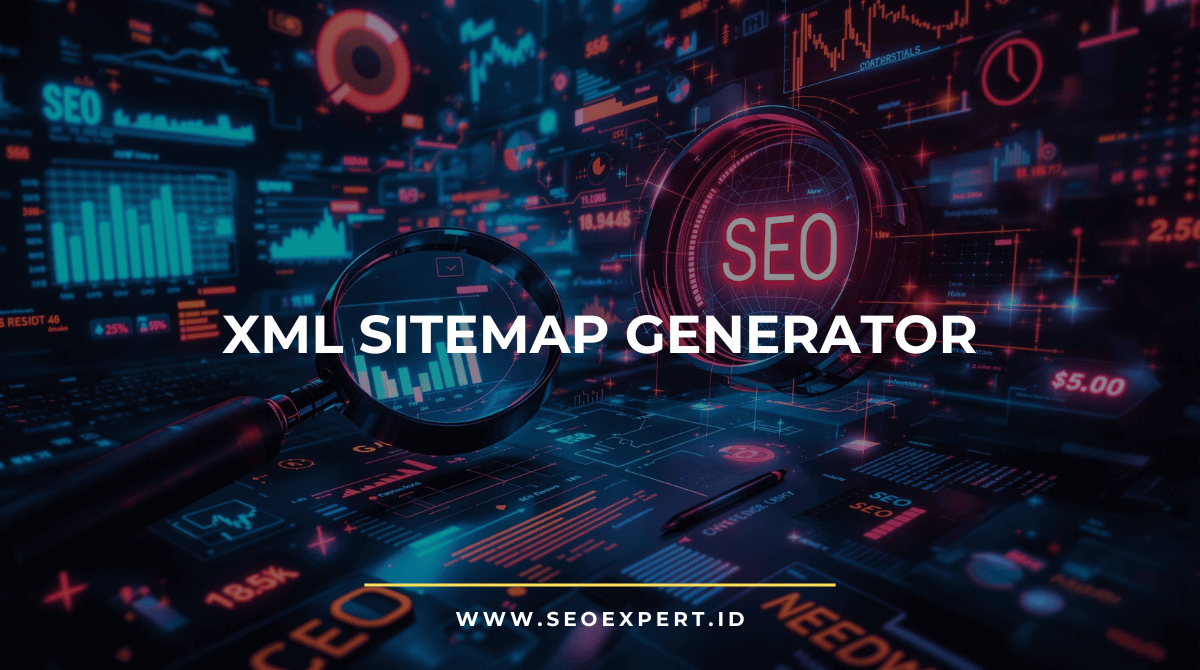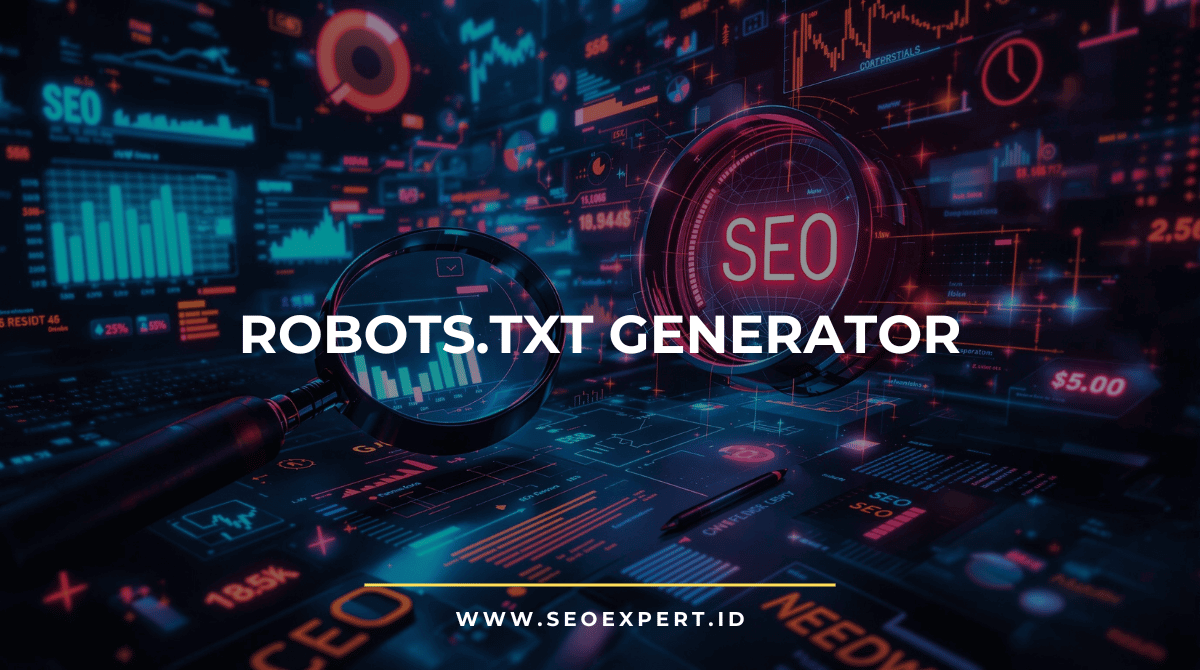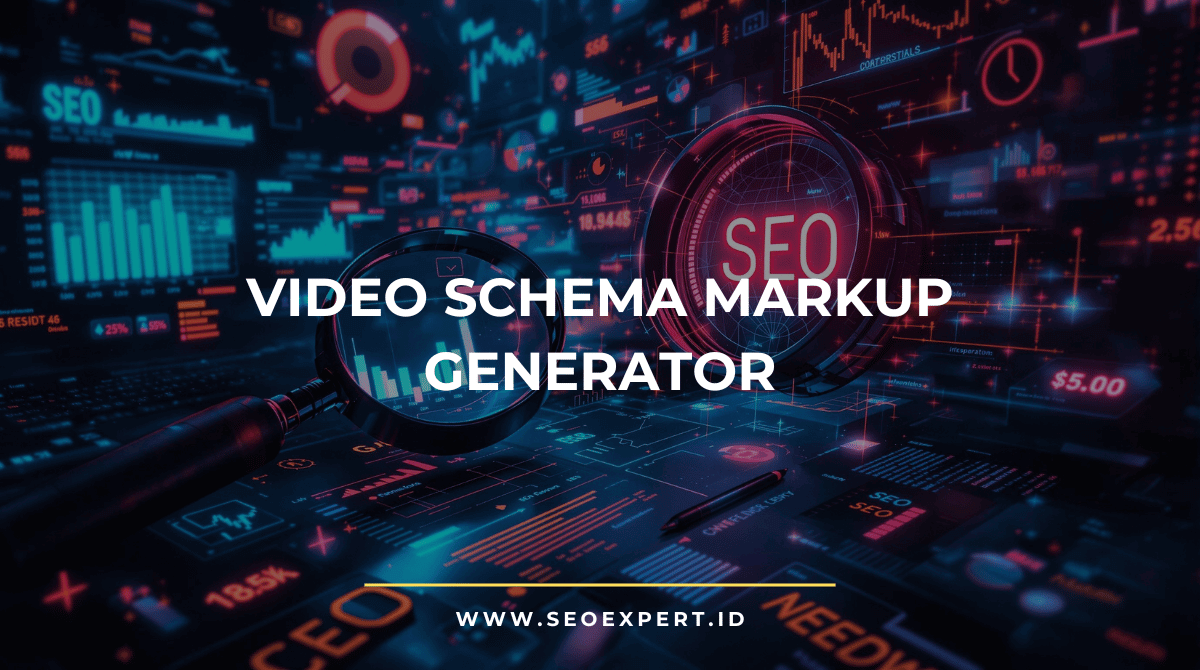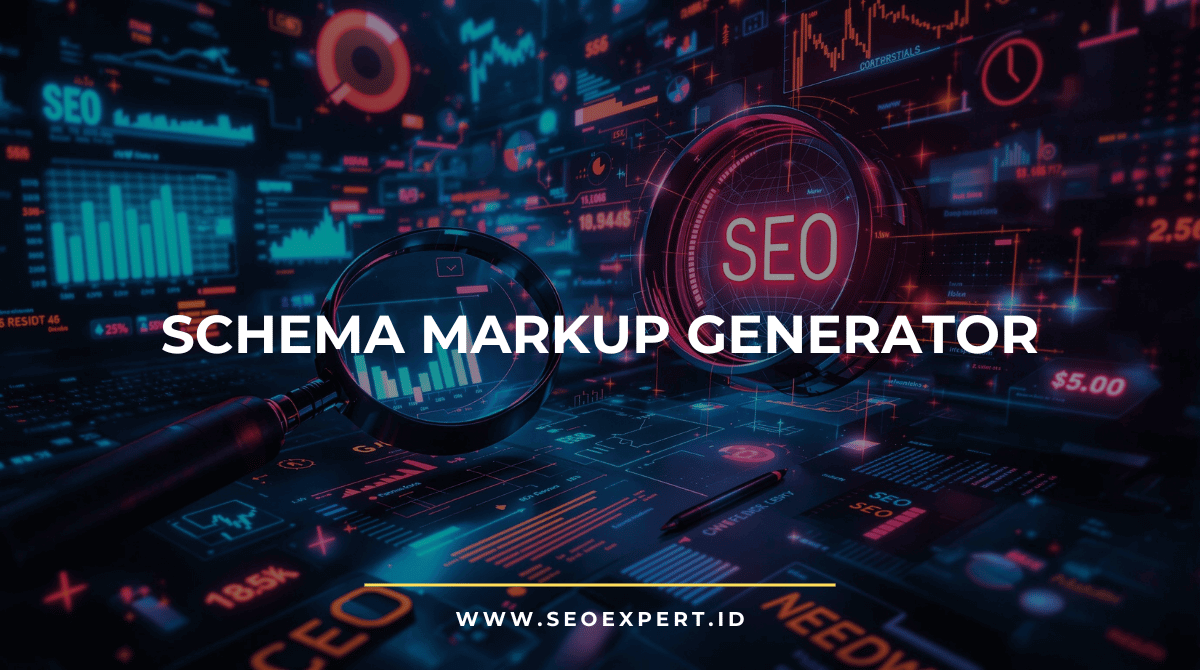What is UTM Tag?
UTMs allow you to gain granular information about your campaigns and traffic. Use of UTMs in link tagging on a consistent basis will allow you to acquire useful first-party data about your consumers and their journey.
NeuronWriter
Enhance your SEO strategy and create content that ranks high with semantic recommendations.
Urchin Tracking Module is an abbreviation for Urchin Tracking Module. It is a solution developed by Urchin, a software business purchased by Google in 2005 that helped lay the groundwork for Google Analytics.
When copying and pasting internet links, you’ve probably observed UTMs. They’re represented by the long line of code at the end of the URL. They typically appear as follows:
https://seoexpert.id/?utm_source=facebook-ads&utm_medium=facebook&utm_campaign=new-year-sales&utm_content=chat-now
The UTM tag is preceded by a question mark. Then, an ampersand separates each of the UTM parameters contained within the UTM tag. UTM parameters are explained and shown here.
UTM codes have no effect on how pages work. Instead, they submit campaign data to your analytics platform. UTMs always record the source of the traffic, the marketing medium (channel) on which the interaction took place, and the campaign linked with the link.
Another Free SEO Tool: SEO Content Analyzer
UTMs can additionally provide information about the campaign’s details, such as keywords, ad language, or link placement, in advanced use cases.
The Importances of Using the UTM Campaign Tags
It’s most likely to assign ROI to the wrong channel or campaign if you don’t have UTM campaign data. The result would be data that appears to be correct but is really deceptive. Marketing data that is incorrect leads to incorrect marketing decisions.
Misattributed marketing data is most commonly caused by social media and email traffic. Even if you utilize UTMs regularly on the links you position, publish, or advertise, it is difficult to maintain your traffic and ROI attribution data consistent throughout your whole marketing mix.
On the contrary, when you employ UTMs, you wind up with troves of reliable first-party data. This will provide you with a detailed view into how your campaigns produce traffic, discover the behavior of that traffic, and see how it promotes transactions and revenue.
UTMs enable precise reporting and complex insights.
This UTM Campaign Builder tool can help you generate campaign URL with required parameters which can then be used in your digital marketing campaign.
The Explanations of Each UTM Parameter
These three parameters are required, and should always be filled whenever neccessary to properly track your digital marketing campaign.
Parameter |
Description |
Use Cases |
Example |
| Source (utm_source) | Should contain the website or platform from where the visitor came. | Use google, facebook, email platform name such as mailchimp or facebook-ads. | utm_source=mailchimp |
| Medium (utm_medium) | Should contain the marketing channel type from where the visitor came. | Use the predefined values by Google such as cpc, email, affiliate, social or similar | utm_medium=affiliate-marketing |
| Campaign (utm_campaign) | Should contain the name of your digital marketing campaign. | Use the name of your campaign. | utm_campaign=summer-launch |
Then two optional UTM parameters;
Parameter |
Description |
Use Cases |
Example |
| Term (utm_term) | This tag is provided by Google Ads. It displays the term that prompted the ad with the link. | To keep track of variations in copy. Also used to signify the headline of a Facebook ad or the subject line of an email. | utm_term=best-air-purifiers |
| Content (utm_content) | To distinguish between adverts and posts on the same platform. A/B testing photos or ad wording is possible. | To specify the location of a link – headline vs. body vs. picture vs. footer. Alternatively, for sophisticated UTM applications | utm_content=square-ad |
How to Use the UTM Campaign Builder Tool?
This UTM Campaign Builder tool is really easy to use, and 100% free as well. Follow the following easy step-by-step guides to get started:
- Simply enter the URL of your landing page, blog post, etc.
- Then fill out the three required (or recommended) parameters which are utm_source, utm_medium, and utm_campaign using the recommended parameters naming above. The two additional parameters can also be filled depends on your needs.
- The Generated URL with UTM Tracking Code textarea will be automatically filled out based on your data from the previous inputs, so you can then copy and use the URL with tracking code in your digital marketing campaign.
Avoid errors: UTM generator checklist
- The URL contains no more than one question mark ?.
- Each parameter starts with one ampersand &.
- Characters that interfere with analytics are replaced automatically #, &, =.
- Duplicate http or https are removed automatically http, https.
- Convert to lowercase.
- Escape sequences or optional transliteration of the Cyrillic characters.