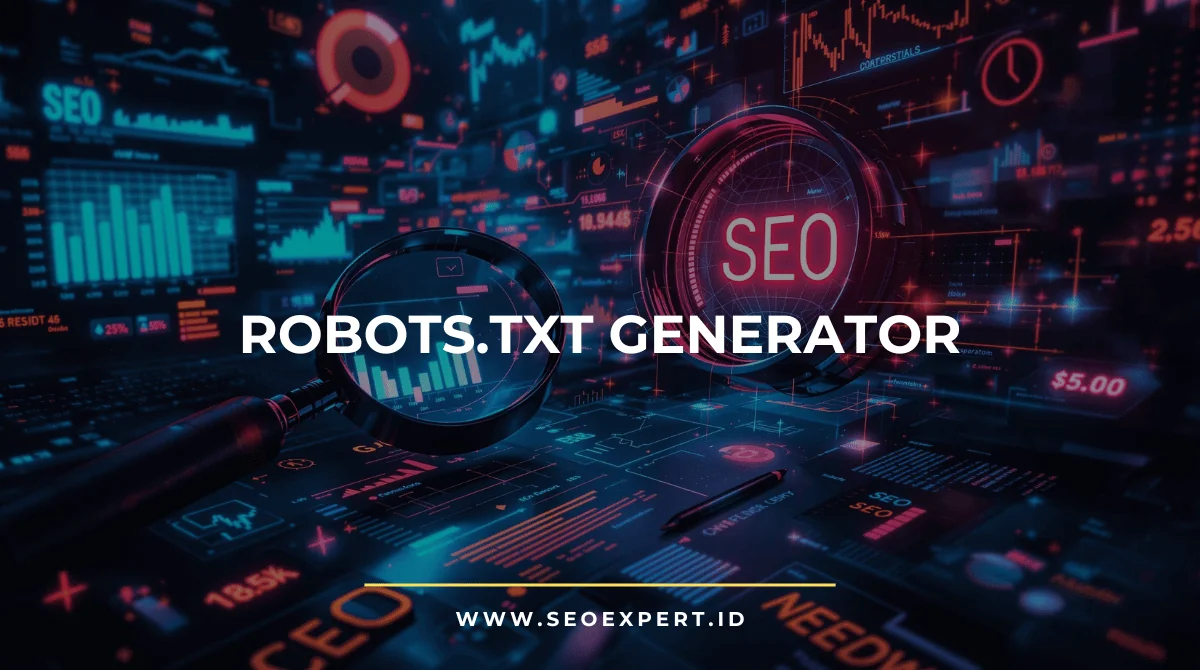The Google SERP Preview Tool’s main objective is to enable webmasters and content producers to strategically design page titles and meta description elements that will result in visually beautiful or eye-catching listings in Google’s organic search results.
Udemy
Whether you're just starting out or want to keep up on the latest SEO techniques, Udemy can help be the SEO Expert in no time.
The greatest SEO agencies have elevated title tag optimization to the level of an art form. Using this tool, you may improve the content of your titles and snippets to increase your Google click-through rate (CTR).
In other words, even if you can’t enhance your ranks, you may raise your organic search engine traffic for a given phrase.
This strategy is especially beneficial when you know you’ll never outrank the sites above you (e.g., a really powerful rival, a Wikipedia article, a government website, etc.) for specific keywords.
In such cases, your best bet is to make your site’s listing stand out from the crowd and appear as appealing as possible.
Explore Our Free Google SERP Preview Tool Features
You can easily plan how your webpage will look like on Google SERP by adjusting the meta title, meta description and the URL. Not only that, here are a few features you can explore:
1. Fetch the URL and Adjust the Meta Data
First and foremost, you may obtain the exact title and description of any website, especially the webpage you own. Simply input or copy the URL and click the “Fetch” button. The tool will automatically fetch the tile and meta description of that URL.
2. Title and Meta Description Limiter
By default, the Google SERP Preview tool will check the characters for the Title tag and Meta Description. Title tag is limited to 70 characters while the Meta Description is limited to 150 characters as a lot of SEO Experts recommend.
The tool will automatically truncate the text with “…” if Title tag or Meta Description exceeds the characters limit.
3. Preview Changes as You Type
Preview the changes as you type. That way, you can easily preview your webpage on Google SERP whenever you make changes. It’s really easy!
What is the significance of meta tags in SEO?
Title tags, also known as meta titles, assist search engine crawlers in understanding the content of a webpage. It also aids in making a favorable initial impression on consumers and enhances the click-through rate.
Title tags can be seen on search results pages, browser tabs, and social networks.
10 Tips to Improve Your Meta Tags for SEO
Because meta titles have such a strong impact on consumers, you should invest time optimizing them.
Here are a few helpful hints.
1. Give each page a distinct title.
Use various meta titles for separate pages. It not only demonstrates a lack of innovation, but it may also fool Google into believing they are the same pages, causing SEO ranking to suffer.
Instead, each page should have a distinct title that accurately reflects its content.
2. Write for people, not search engines.
If you want to rank on Google, you must write for users rather than search engines. This implies that the title must be grammatically correct, make sense, and accurately reflect the content of the webpage.
For example, suppose you discovered a term for your site that appears to be gaining popularity.
However, it is neither grammatically acceptable nor makes sense in terms of search aim. When you search for the precise term, you’ll see that Google ranks pages with human-readable titles.
3. Begin with the most crucial term.
Keyword placement has an effect on search ranking.
When you search for ‘how to choose a guitar,’ the first result begins with the term.
The third position goes to a title with the keyword somewhere in the middle.
4. At the conclusion of the title tag, provide the company/brand name.
When operating a business, it’s usually a good idea to incorporate the brand at the end of the title. This may boost user trust and aid to differentiate the website from rivals.
5. Do not go above the maximum title length.
You’ll want to convey the complete message with the meta title, which means keeping the length to a minimum.
When optimizing the meta title, use our length checker tool. The tool displays the number of characters and pixels occupied by the title.
6. Avoid putting keywords into the title.
Keyword stuffing is a Black Hat tactic that may result in a Google penalty for the website.
Avoid names such as “Best SEO Agency Top SEO Firm SEO Consultant.” First and foremost, it disconnects users.
Second, you’re inviting Google into problems.
7. Think about utilizing alternative H1 and title tags.
Most website builders use the H1 element as the title tag by default. While this is OK for instructional web pages, you may want to consider a different approach for product or service-related content.
The H1 displays while users are already on the page, whereas the title shows before they click on it. As a result, it makes sense to deliver various messages to improve the user experience.
The meta title should be big and catchy, but the H1 should be more specific.
8. Only use stop words when absolutely required.
Stop words are terms that are ignored by the Google search algorithm. Stop words include “and, for, but, or, with.”
With only 70 characters to deal with, you might choose to skip the stopwords in the title.
However, there will be times when you will need to employ stopwords. You can’t delete ‘how,’ ‘to,’ and ‘a’ from a webpage titled “How to Choose a Coffee Maker.” A result with the headline ‘select coffee maker’ degrades user experience and, as a result, has a negative impact on SEO.
9. Set your page title apart from that of competitors.
Typically, you’ll be competing with other sites targeting the same term.
Instead of replicating their titles, you should come up with something unique. Use a more appealing title that fits your brand to entice users.
This takes us to the next point.
10. Include action words in the title.
If you want consumers to click on your page, you must actually tell them so. Improve your title using action words such as ‘Get,’ ‘Learn,’ ‘Make,’ ‘Take,’ and ‘Boost.’
Action words encourage users to click on the title, which can boost SEO rankings.
Canva has done a fantastic job at utilizing action phrases. Despite being ranked second, it is more likely to be clicked on than the generic-sounding title at the top.